Broken Links Checker | Best Dead Links Check


Enter a URL
SEOMagnifier's advanced broken links checker is the best tool to find out the broken link to your web page. The dead Links affects the authority and ranking of your blog. This tool will follow your site and check the broken links if found any.
.png)
Broken Links which are also known as the dead or outdated links of the site are the links that are no longer work due to some reasons. It may be created by the owner of the site by entering the improper URL for the link. It can also be generated if the destination site removes the web page or the site no longer exits or moves permanently.
The Presence of the dead hyperlinks is not only annoying but can also damage your site that ultimately turns into the damage to your online business and more than all to your reputation in the market.
You may lose the existence of your trusted users because they will get frustrated sooner or later and will not come back again.
You will not get the new users because no one will want to come to your site if he does not go to get his required information.
You will lose your online reputation. No one will respect if you are insulting them by not providing the required content and by wasting time.
Ultimately it will have an adverse impact on your website ranking, and you may lose all your ranking in all the search engines.
The solution is simple you can find the dead links present in your site one by one manually. It is a hard and time taking job. You will be frustrated soon and leave the work in the middle of its way.
The second way is much is easier and recommended one. Use this broken links checker for WordPress to find out all the broken links at once.
After that remove them from your web page and maintain the ranking of the site and your value in the market.
Among the numerous key features of this awesome tool, some are discussed below.
It is the very easy and smooth plugin.
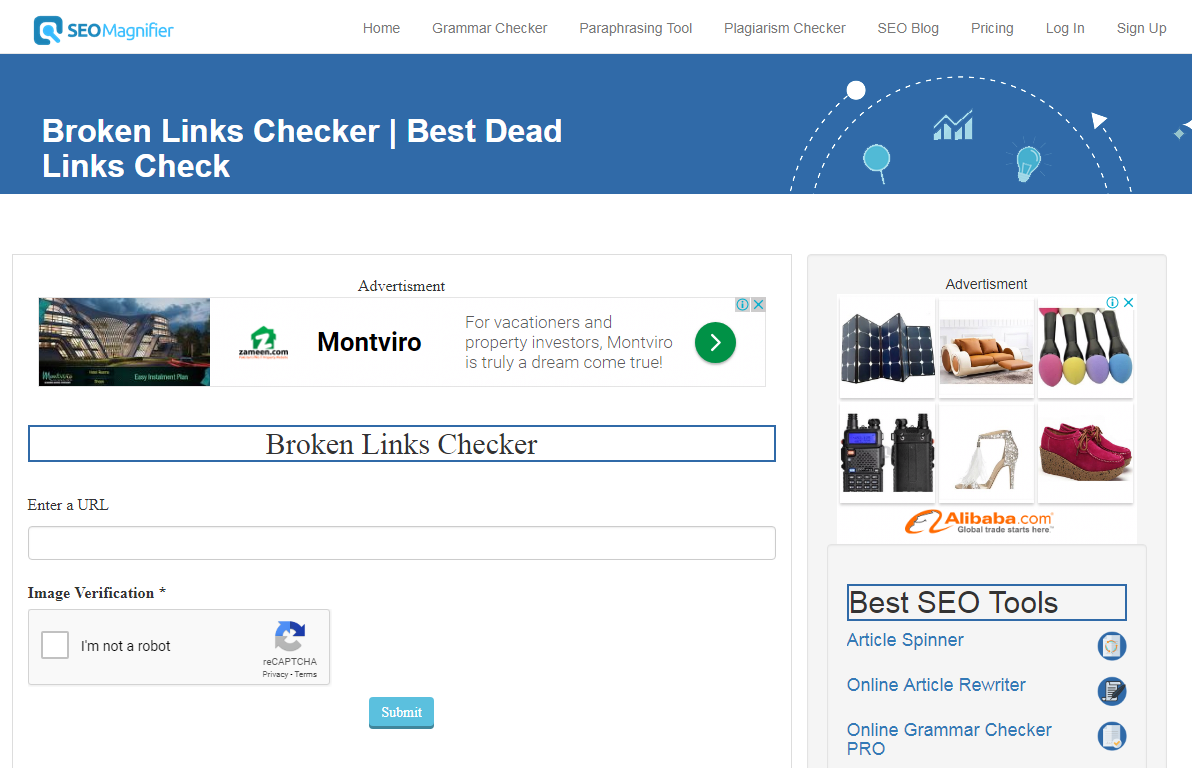
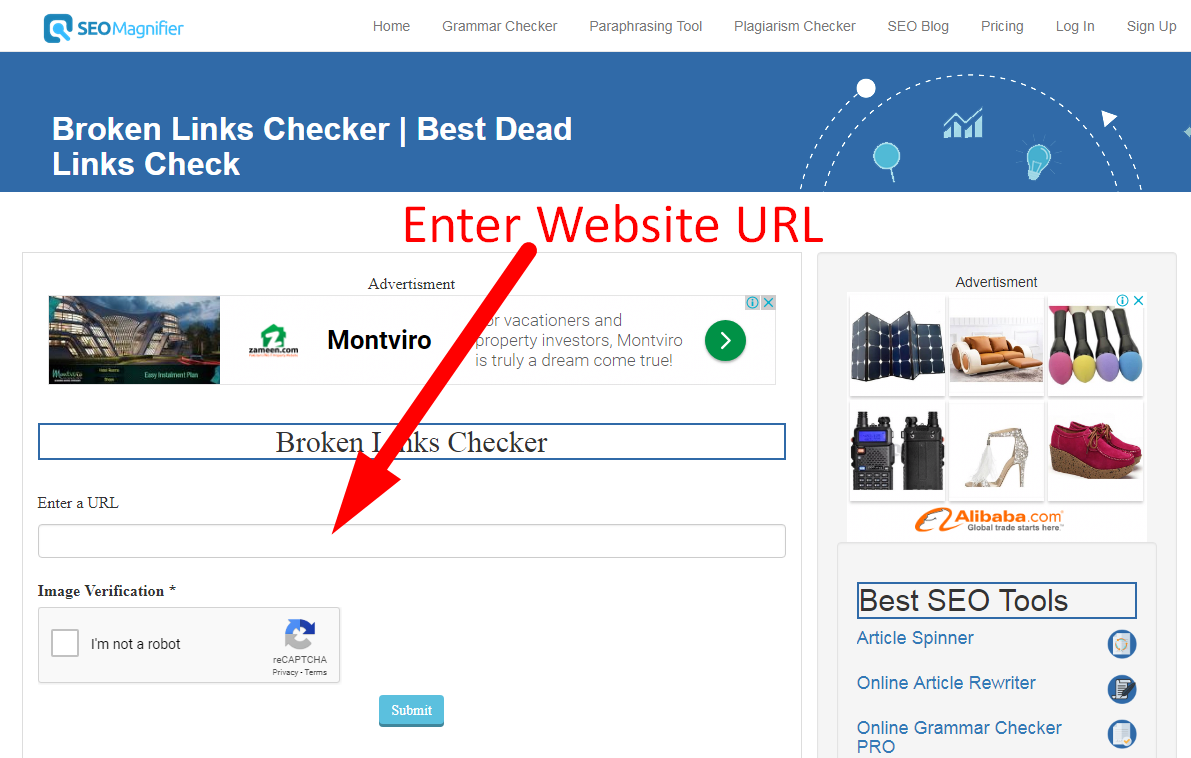
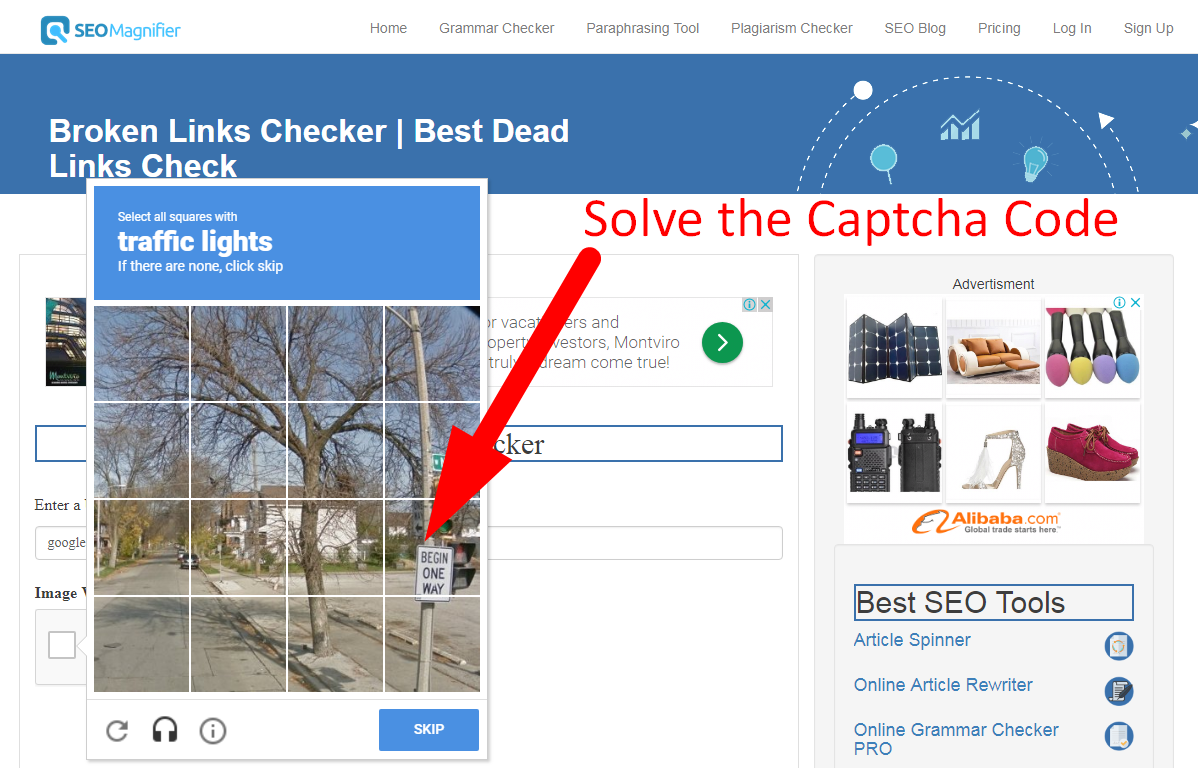
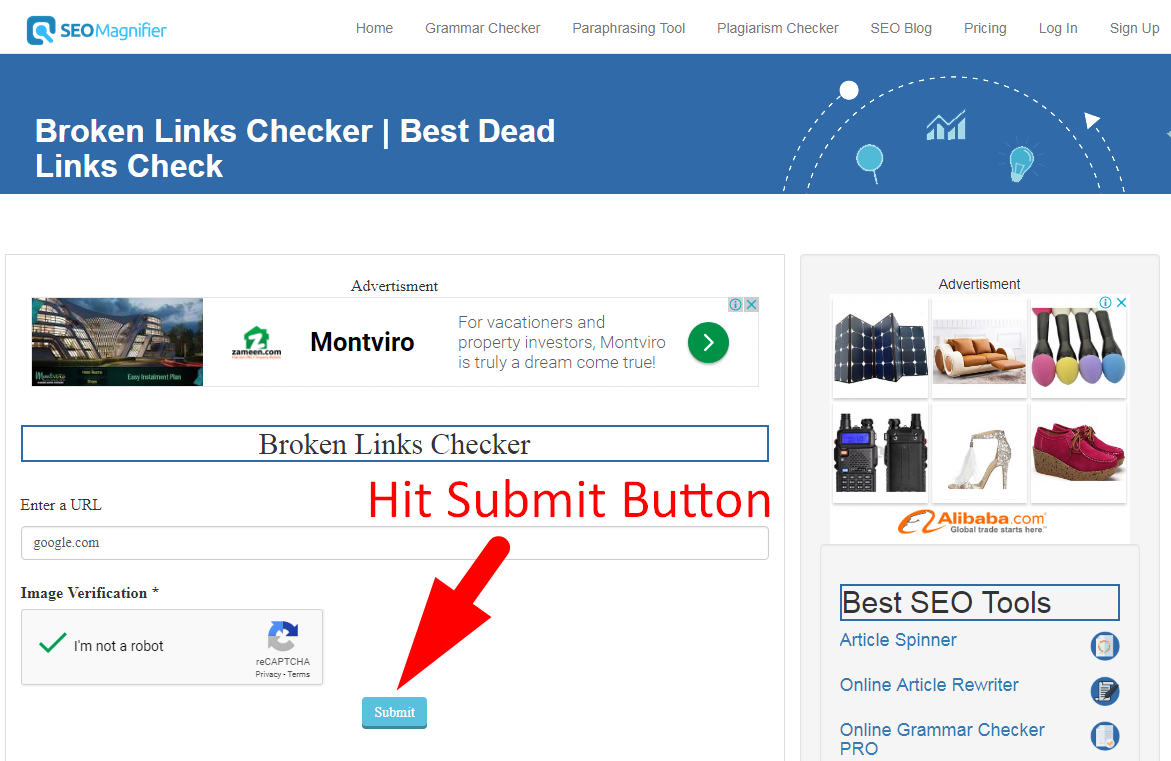
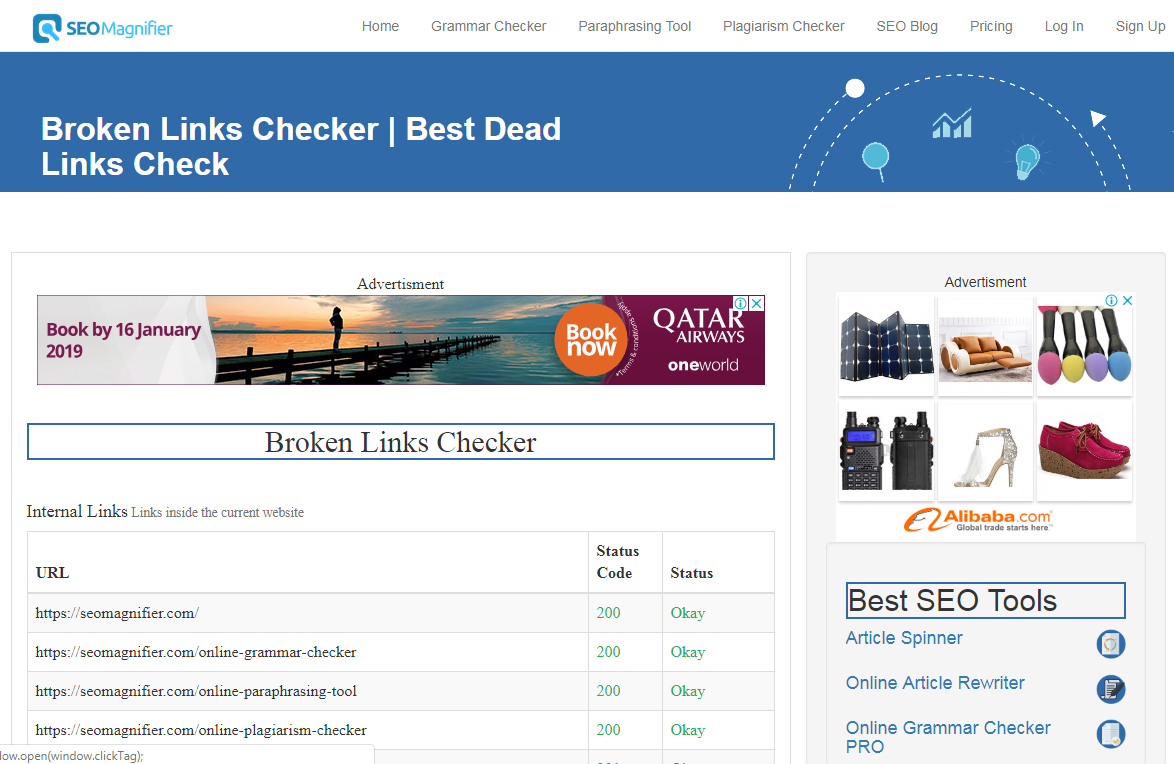
You just have to put the URL of the site or page of which you want to find the broken links. It will mark all the dead links present on that page or site and also locate its position in the HTML so that you can remove them easily.