Meta Tags Analyzer - Check Your Website Meta Tags


Enter a URL
Before going into detail about the meta tag analyzer, I would like to give a brief introduction about Meta Tags. Meta tags are the small piece or extract of your article. These are appearing in page code instead of text. These tags are used for SEO purposes by bloggers or webmasters to show their articles or research on Google's first page. All the Meta tags do not help in SEO. It is the best way to provide information to Google and another search engine about your web page.

Now come to Meta tag checker, it is a tool that helps you to understand which tag is helpful for you in SEO and which is not. This analyzer gives the depth analysis of the web pages to the webmasters.
As I already said that Meta tags help in SEO to the bloggers so it is necessary for them to know which tag will help them more in ranking and which will not. This is why they should have to use this analyzer. You can analyze the Meta tag of your web and can decide which tag is necessary and which is not.
It is an important question that how does this tool work? This tool does not do any tough job, it just checks your website and tells you is it search engine friendly or not. When you put a URL of your website in this tool to analyze Meta tags, it simply examines your web page and gives you the final result. There is many other online Mega Tags analyzer available but a lot them are providing incorrect analysis of web pages, but this Meta tag analyzer is different from all other and gives 100% correct results of your web page.
It is very easy to use this tool offered by the SEOMagnifier to analyze your Meta Tags.
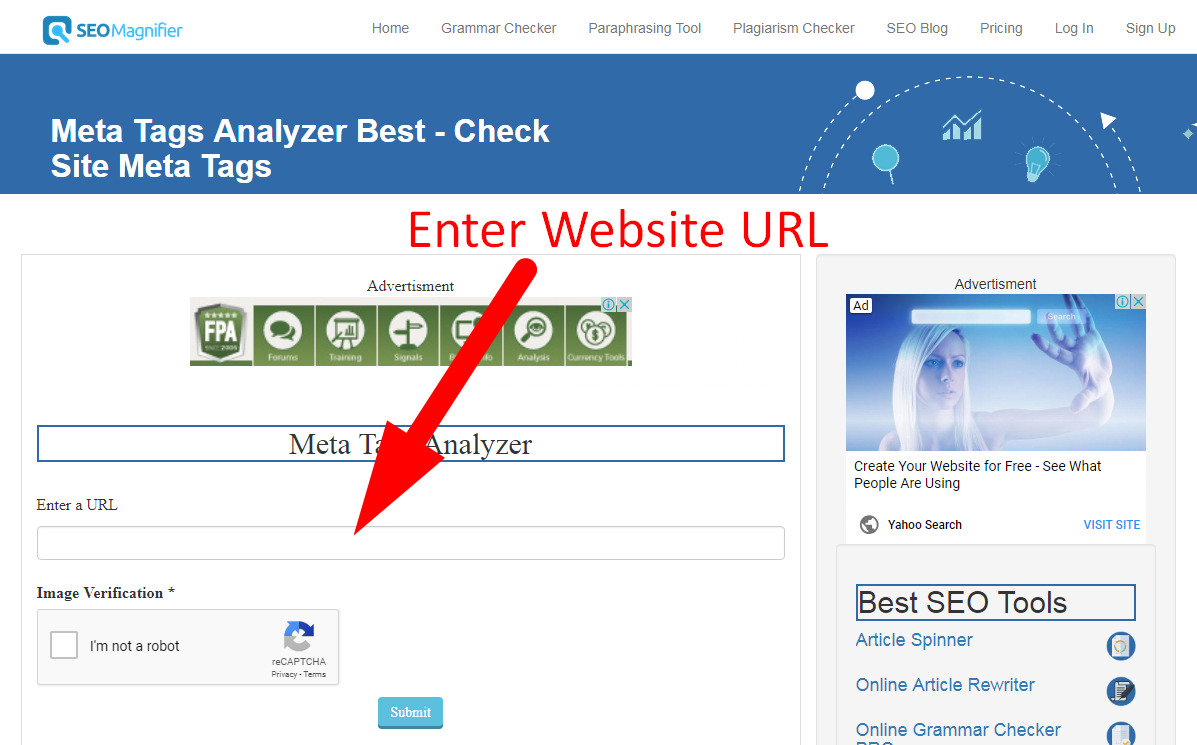
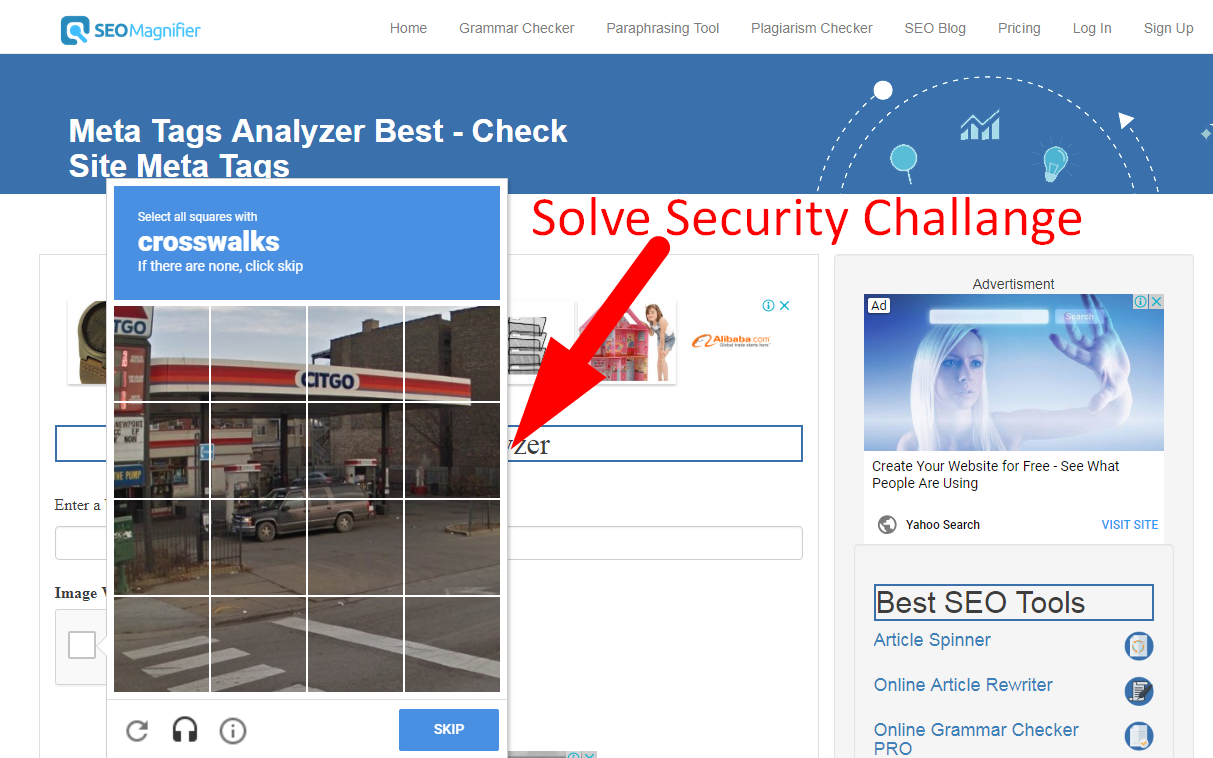
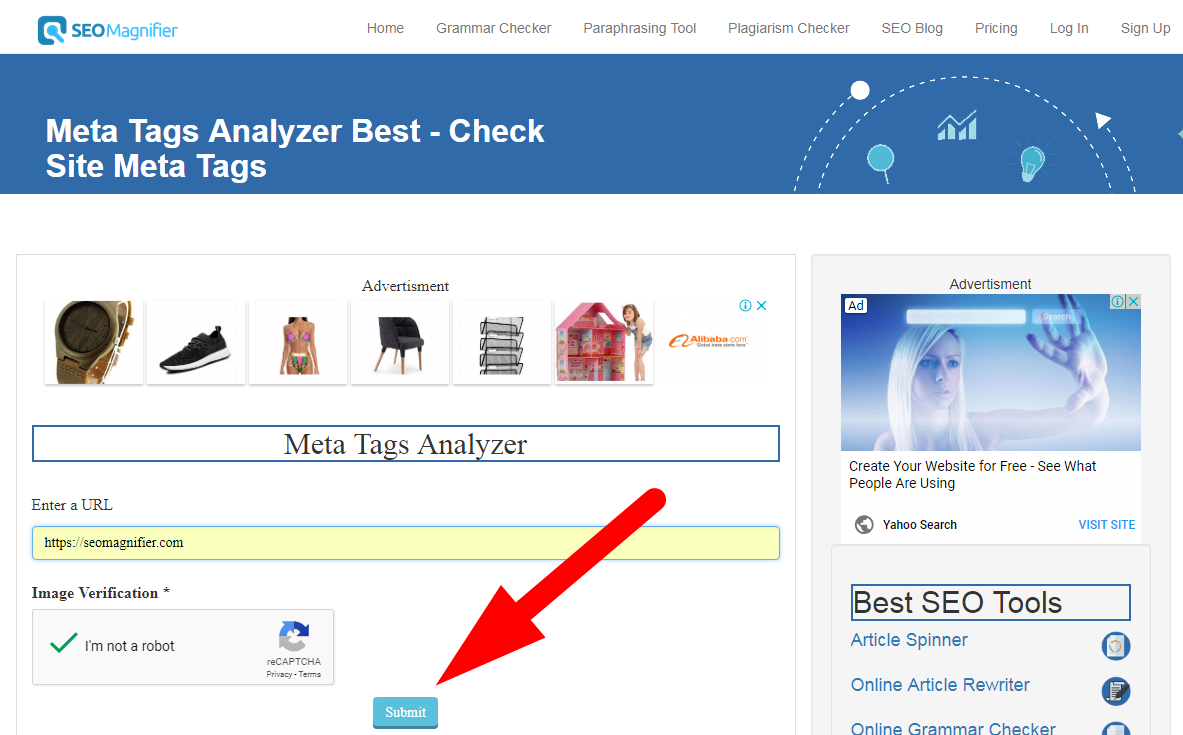
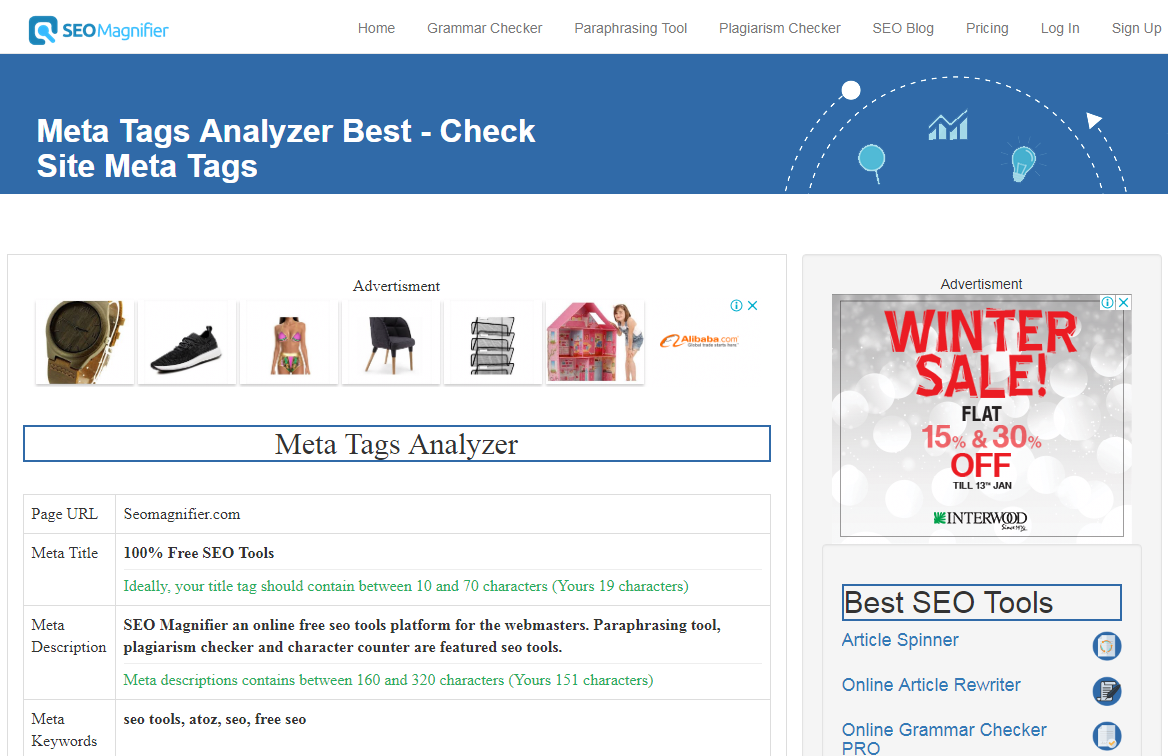
You just need to simply put the URL of your website and it will give you complete information about your web page, and you can decide whether it is search engine friendly or not. If you want to create the SEO friendly meta tags let's try the meta tag generator which lets you create meta information for any website.