Bulk Domain Availability Checker [Bulk Domain Search]


Welcome to our free to use Bulk Domain Availability Checker tool! Use this tool to check the availability of multiple domain names at once. You can add as many as 20 domain names at once in this tool to check for their availability.
A domain name is the address of a website that people type in the search engines to access the website. Domain addresses work on IP addresses. Every domain has an IP address which is basically a number such as 192.168.1.1.
.png)
This IP address is used to access a website. It is not easy for humans to memorize these IP addresses. This is where domain names come into play.
Domain names are designed to help humans memorize web addresses for a site and to access it in a simple way. s
So, the Domain Name is a name given to an IP address that people use to access a website. The domain name gets translated to IP address which the computer system uses to display the website corresponding to the IP address.
Hundreds and thousands of domain names are registered every day. Once a domain name is registered, it becomes unavailable, and you can’t have the same name for your website. You can use the bulk domain age checker to further analyze the age of any registered domain when they are going to expire again.
Now, if you have a domain name and you want to know if it is available for registration or not, you can use the Bulk Domain Availability Checker for that.
This powerful tool makes it easy for the user to bulk check domain availability. The user can enter multiple domain names to see their availability status.
Once you find a domain that is available for registration, you can buy that and connect it with web hosting. You can get any custom domain that you want unless it is available.
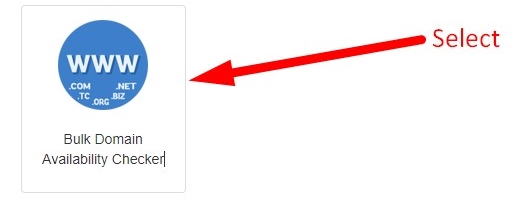
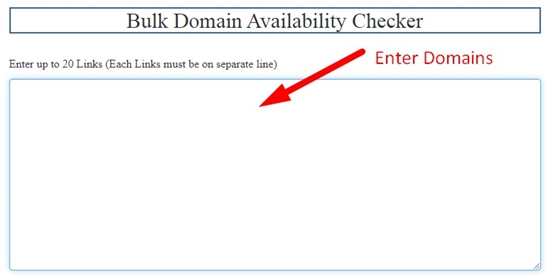

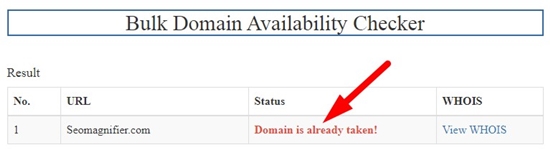


The check domain availability bulk tool is free to use an online tool by SEOMagnifier. There is no maximum usage limit with the Bulk Domain Availability checker, and it is free to use 24/7. This is for people who want to check ability for premium domains for free. You don’t need to buy a subscription to do the domain name search.
The best thing about this tool is its fast performance. You can add about 20 different domain names in this tool, and it would process their details for you in a matter of just a few seconds. The free Domain Checker’s performance is better than most of its competitors and it delivers fast and efficient results in no time. You can add a list of domains to check their registration status.
You don’t need any kind of registration for using this tool. This tool along with all the other SEO and educational tools on SEOMagnifier is free to use for everyone. You can use all the features of this site for free, without registration.
The Bulk Domain Availability Checker works on PC as well as mobile web browsers. Its UI design is mobile-friendly, and the web app is quite lightweight. The tool loads up fast and offers an unparalleled domain checking performance.
You can add the domain in our free to use bulk domain authority checker tool to get all the details about it in an instant. This tool will fetch all the details about a domain that you are looking for.
The Bulk Domain Name checker is your best option for checking whether a domain name is available or not. You can put the domain name in the tool, and it will tell you about its availability for free.
Yes, you can register a domain once it is expired. Expired domains can be used to register your domain. The domain name registration process is quite simple.
A search domain is a domain that is used as part of a domain search list. The domain search list and the local domain name are used by a resolver to create a valid domain name from a relative domain name.
There are various ways you can go about it. The Bulk Domain Checker by SEOMagnifier is the easiest way to do that. You can enter the domain in the search bar, and it will tell you whether the domain name can be registered or not.
Bulk Domain Search using the Bulk Domain Availability Checker by SEOMagnifier is the easiest way you can do bulk domain search. This tool is free and doesn’t require registration. You won’t find any other easier way of searching for the domain name.