Enter up to 20 Links (Each Links must be on separate line)
Google Cache Checker - Check Cached URLs


Google Cache Checker tools are a great way to check if your website is being cached by Google. What does it mean? Caching is a process through which Google stores a copy of your website to its servers so that it can analyze it and then rank it if it meets all the required webpage ranking parameters.
Web Pages are not analyzed by Google in real-time. That’s obvious because thousands of websites are being made online every day. It is almost impossible to keep track of everything in real-time. That’s where caching comes into play. The way it works is, Web Crawlers crawl your website and then save a copy of its contents on the servers. This copy may contain the HTML or other content of your page. And then, later on, Google analyzes it squeakily according to a routine for indexing.
Google Cache view tool is a must-have tool for SEO professionals and web specialists. These are the people responsible for preparing reports about the performance of your website. There are many ways through which this can be done but using a Cache Checker is the fastest way to go.
Google Cache analyzer doesn’t just help analyze the Google search index of your website as same as Google index pages checker. It also shows the performance of your website in terms of loading speed and bandwidth usage. Caching reduces bandwidth usage and lag in server load. This SEO tool helps you see if your page was being cached by Google or not? Also, how long has it been since your webpage was last being visited by Google?
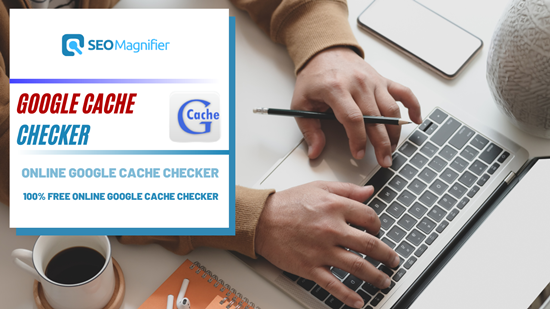
Once your website is live, Google caches all the important factors of your website like HTML content including links etc. And whenever another frequent request for a certain webpage is being made by the client then that cached version is being shown to them including the cached URLs. All of this information is being mentioned in the SEO report generated by the Google Cache tool.
Google also offers a mechanism through which you can check your website cache. This is how you do it with your Google Chrome browsers. You need to write this in the URL bar:
Cache: http://www.yoursite.com
But as you can see, with this you can only check one webpage at a time. What if you own more than one website? If you are an SEO expert then you’ll obviously need to check a lot of websites. This could be extremely time-consuming. With our Google Cache tool, you can check page cache for a number of pages in one go. Use our free Google Cache Checker and save yourself the trouble of going through each webpage separately.
It's so simple to use that tool. Just follow these steps about how to use it.
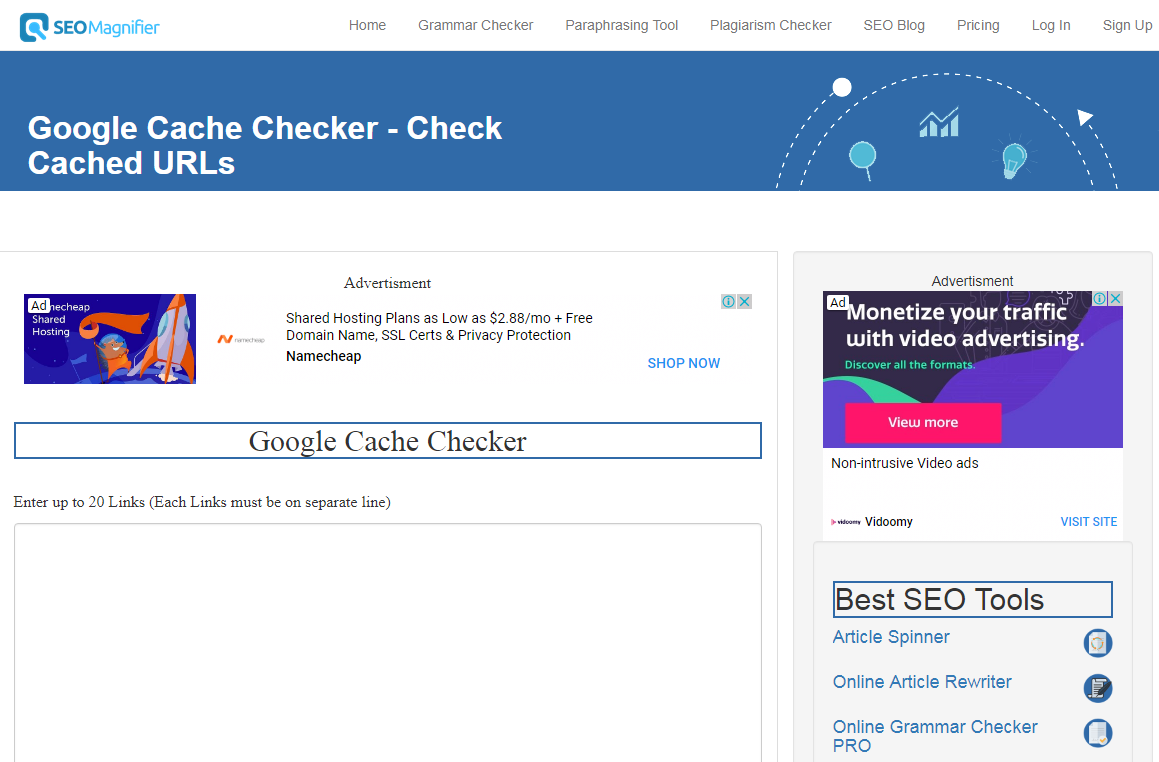
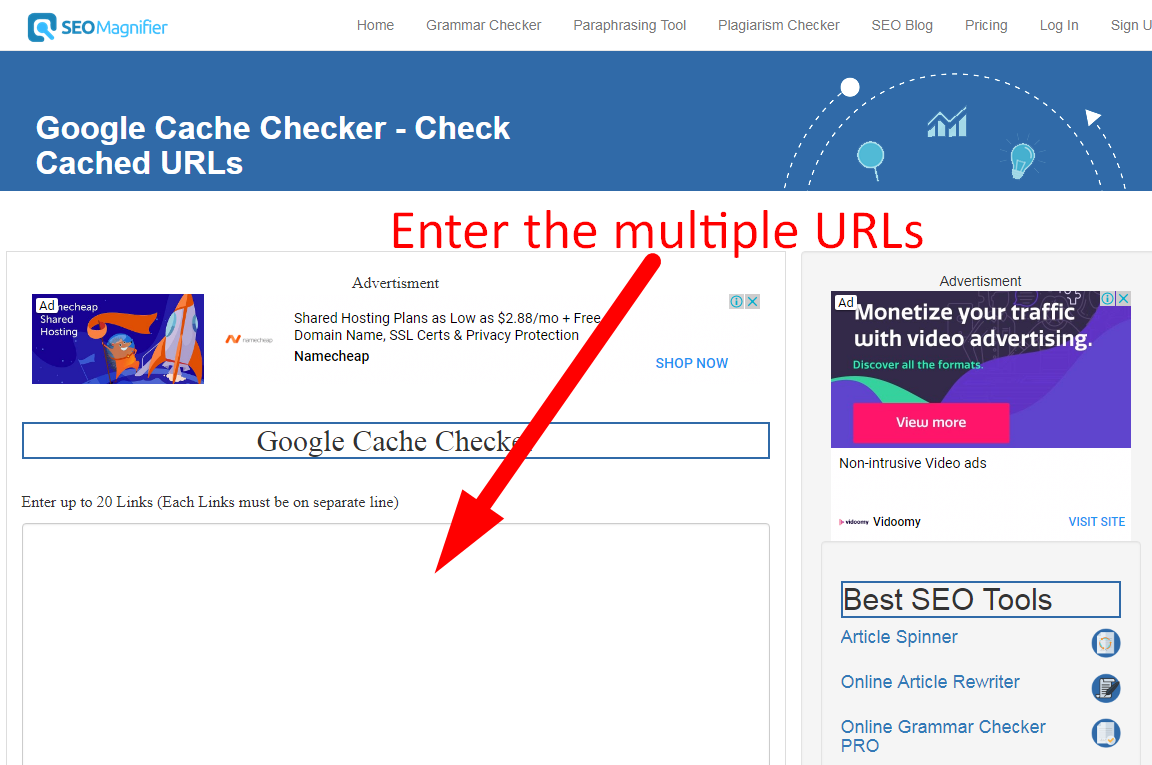
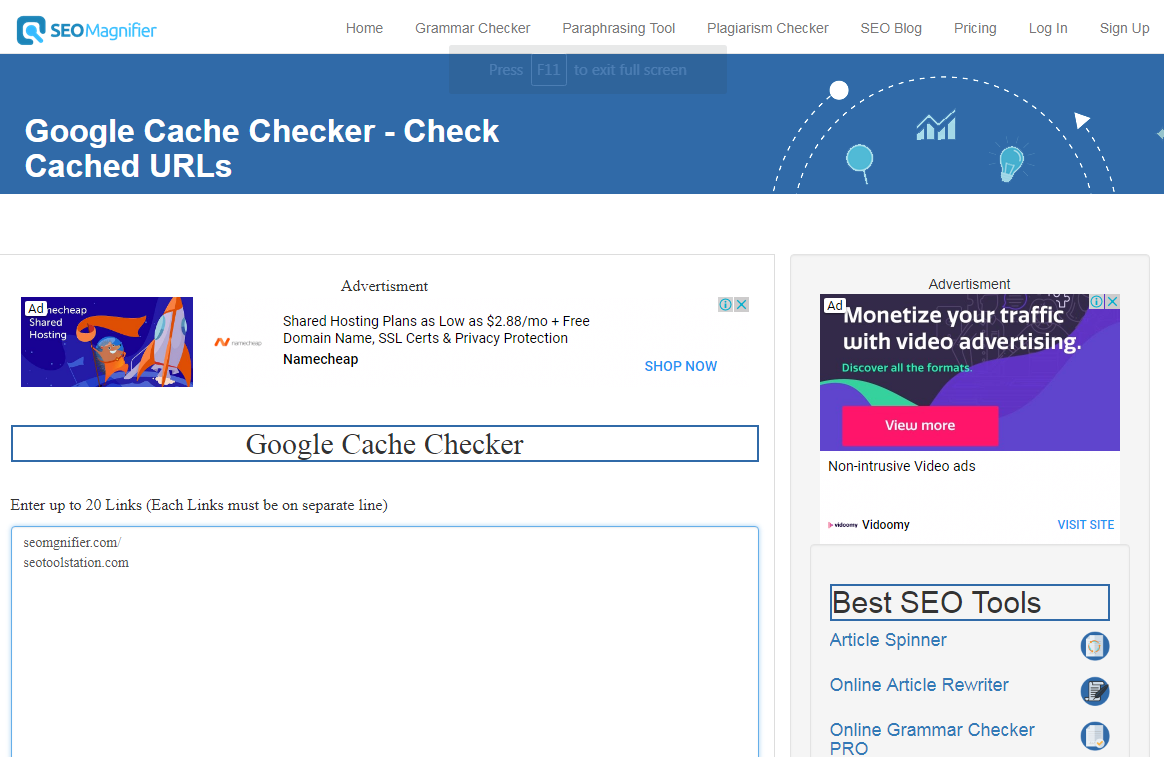
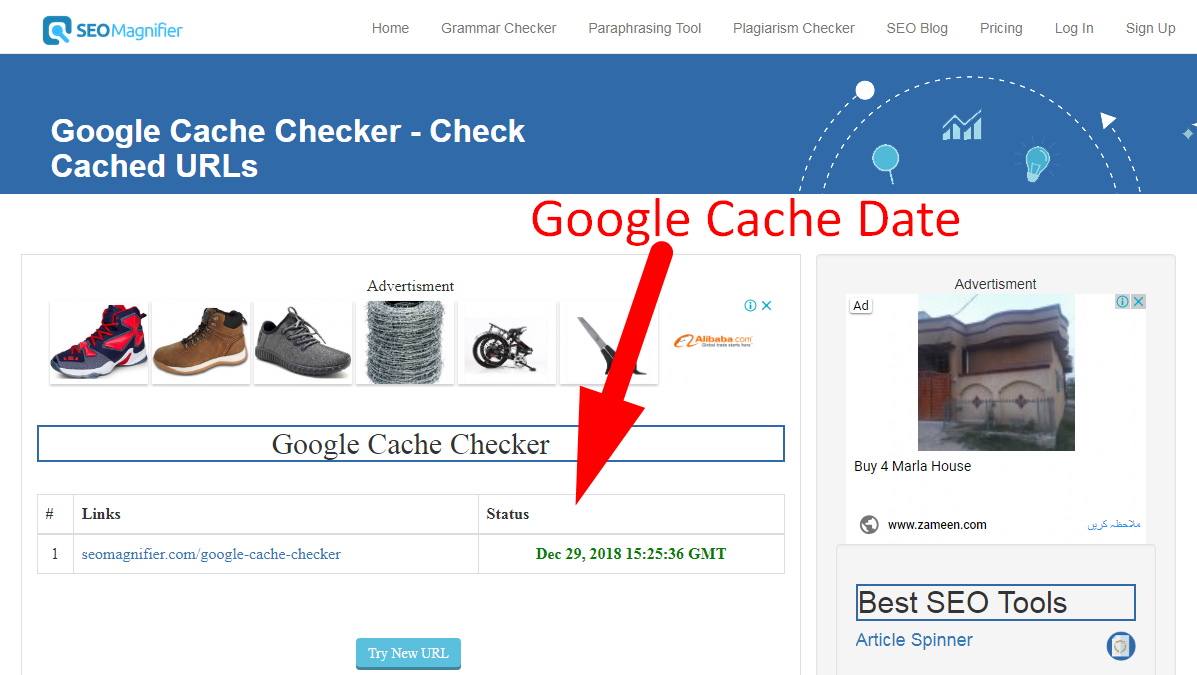
Conclusion: Google Cache check tool by SEO Magnifier is a useful tool for generating a quality SEO cache report for your website. SEO professionals all over the world have trusted this tool to be an important part of their SEO tools arsenal. This tool will help you know if your page is being recognized by Google or not and whether your content is reaching out to your targeted audience or not. Use this tool for free and devise an effective SEO strategy for your website.