Best HTML Minifier To Minify & Compress HTML Files


Enter your HTML code to compress:
Add up to 10 multiple HTML files (Size Limit: 2MB per file)
Do you wish to remove all the excessive and unnecessary characters from you code so that it becomes a light weighted code with less characters? But, on the other hand you’re a bit and you don’t want to scroll down all your codes and remove the excessive code? SEOMagnifier's HTML minifier will assist you in the best way possible minification is done. Minification helps in increasing the speed of your site, speed of the page loading, making visitors and search engines satisfied and happy.
Minification and compression are two of the main methods of optimizing Java files. They both seems to be identical as they both result in improving the speed of the page loading of your sites. But, there are major differences between them.

Minification is actually the removal of unnecessary characters in the source code. Characters like comments, empty lines, think of identification, etc. are some examples of unnecessary characters which are not required in the HTML. By doing minification you can remove the excess characters without affecting the size of the file. Minification was firstly done for JavaScript and CSS files only, but later on they got to know the importance of minification in HTML as well.
Compression on the other hand is compressing the components of the websites and sending it later on to other users. Since, the web pages are visited through HTTP protocol, therefore the browser sends a request to webpage to allow transfer specific page. When the website allows the browser to send the page, the HTML compressor, then compresses the file and forwards it. One of the most common HTML compressors online is the GZIP.
HTML Minifier is an online minifying tool which is used to remove all of the excessive data or characters from the HTML file and make it smooth and ready to use. It results in the more optimized and improved HTML file which would be easier to process and would load very fast. Minifying your HTML can improve your Page Speed Score, load times and decrease your page’s render, and reduce your page’s overall size.
Firstly, many people disagreed to compress the HTML files as they didn’t have much characters as compared to that of JavaScript and CSS. Whereas, mostly compression was done which reduced the size of the file and making it not look original as it was designed. So, after some time people agreed to minify the HTML files as it could increase the performance of the whole site.
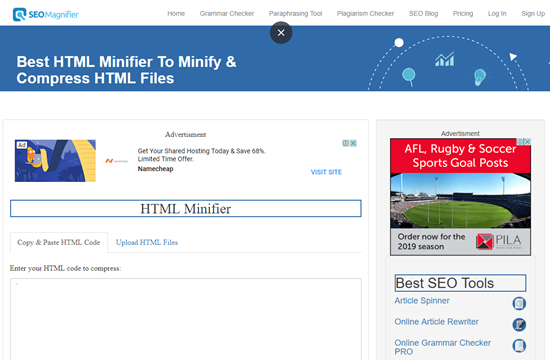
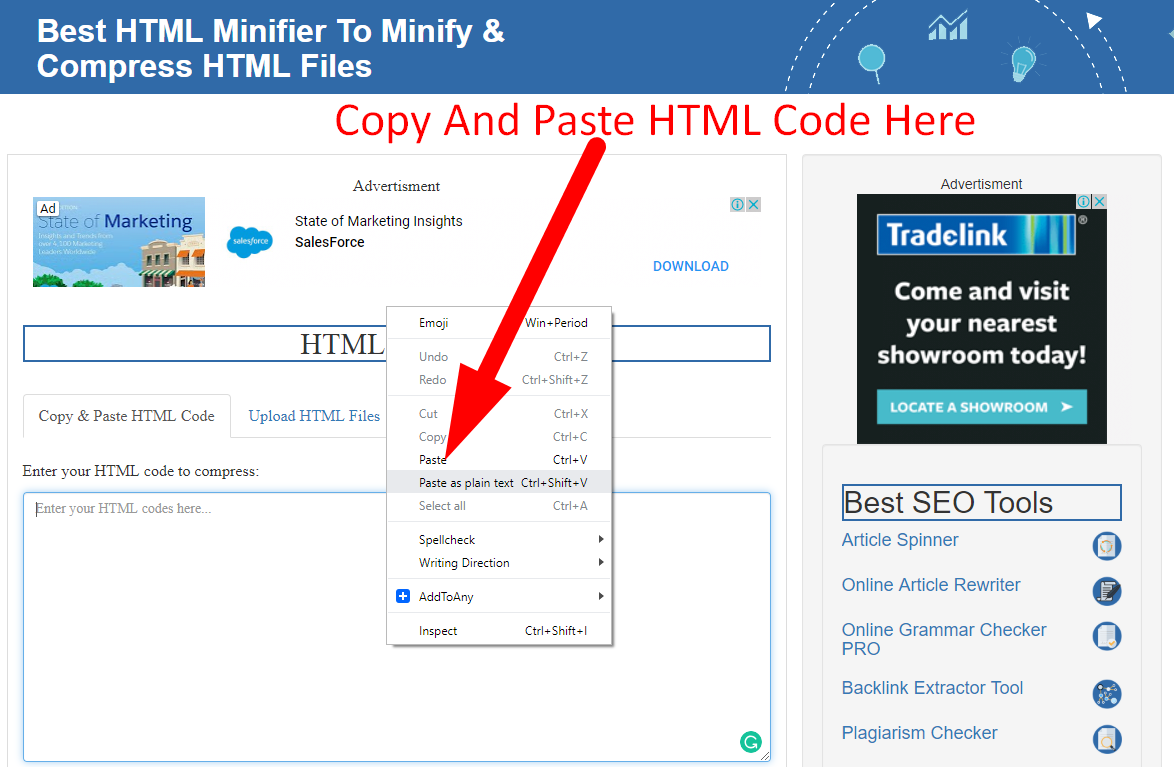
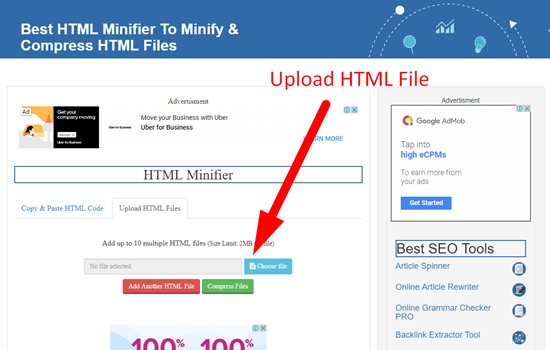
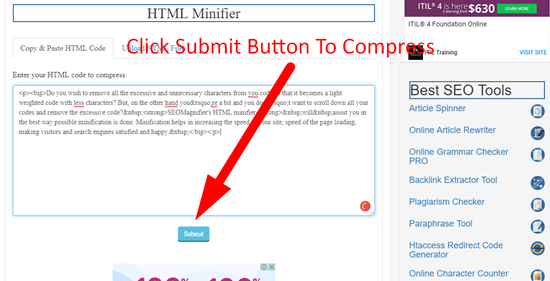
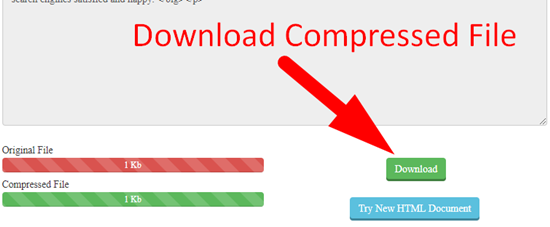
There are many ways to minify an HTML file. But majorly it is classified into two types:
Manually minifying HTML you have to minify html using codes and typing them by your bare hands. You can manually minify your HTML files easily if you have a knowledge of programming codes. But manually minifying is not recommended by most of the people as it causes quite struggle and there is high probability of the code going wrong. Below is an example of minifying html files manually:
* Layout helpers
----------------------------------*/
.ui-helper-hidden {
display: none;
}
.ui-helper-hidden-accessible {
border: 0;
clip: rect(0 0 0 0);
height: 1px;
margin: -1px;
overflow: hidden;
padding: 0;
position: absolute;
width: 1px;
}
Follow the below steps to minify the html file:
After removing the unnecessary spaces in the code, the code would look something like this:
.ui-helper-hidden{display:none}.ui-helper-hidden-accessible{border:0;clip:rect(0 0 0 0);height:1px;margin:-1px;overflow:hidden;padding:0;position:absolute;width:1px}
Since the website development itself is a really big issue, therefore in order to give relief to website makers online HTML minifying tools were developed. These tools can easily minify your HTML files and give the visitors a nice fast and developed web browsing experience. Following are some of the best HTML minifier:
Online JavaScript/CSS Compressor
If you have made some disturbance in the file while compressing it then you can easily decompress html or unminify the html file in order to take it back to the original state. Following are some unminifying tools:
Following are the benefits of minifying your HTML file:
By minifying the HTML files you are actually eradicating all the excessive data which is not required for the file. Due to this excessive characters the downloading duration increases and it costs the site visitor much time.
By minifying the file you also lessen the parsing time a file takes. You can easily parse the file in very low time along with building the DOM tree.
Since the excessive characters cost a lot of loading duration, therefore it may increase the data usage of the site visitor which would result in the visitor not visiting your webpage again. Therefore, minifying the data usage would result in minimizing the data usage of the visitor.
By minifying the HTML file, the cost of transmitting data is lowered as the bandwidth is also lowered which reduces the cost.
Despite the above immense advantages, the main drawback of minifying HTML files is that it is very time consuming and it needs immense hard work.
Conclusion: At the end, minifying the HTML files using seo magnifier can result in solving many problems and can increase the productivity of the site. The site requires less data to access assuring all the desired contents are unchanged. On the other hand, if you want to compress or minify the CSS files you can try out the css minifier especially designed for CSS minification.