HTML to PDF Converter Online [100% Free]


HTML to PDF converter is an online tool that helps you Convert HTML to PDF online. You can easily use our HTML to PDF tool to convert web pages to PDF.
HTML To PDF Converter is a tool that allows users to transform HTML code into a PDF file. This technology allows individuals to convert webpages, emails, and other documents into portable formats for printing or sharing with others.

If you have an HTML file, you may need to convert it into a PDF file for different purposes. HTML to PDF Converter is an online tool that can create PDF from HTML.
There are a lot of web pages available on the Internet, and you can save web pages to PDF files easily using HTML to PDF converter.
It is not difficult to convert HTML to PDF online. Tools are available that can create PDFs from HTML for you.
Search for an HTML to PDF converter online to convert web pages to PDF.
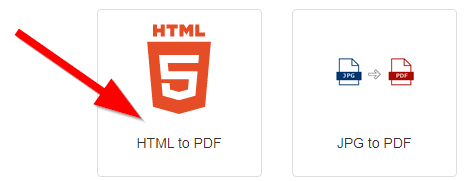
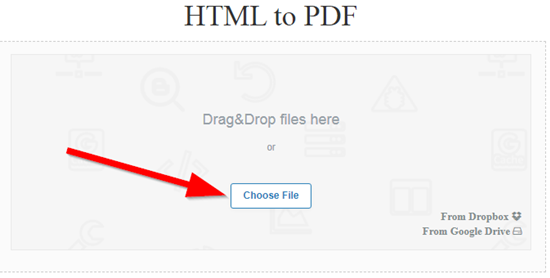


There are the following features of our HTML to PDF converter:
The interface of our HTML to PDF converter is very easy. You can use this even without knowing much about it. You have to follow the simple instructions on the page to create PDF from HTML.
Don't have enough money to purchase paid tools? Don't worry; our tool is free to use. You can convert web pages to PDF for free using our tool. Not only does the HTML To PDF converter come free, but so does the PDF to HTML converter.
There are multiple options available for uploading a file for PDF conversion.
You can upload files in different ways.
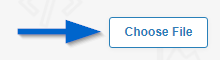

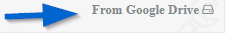
Once you have converted the file, you can download/save it differently:

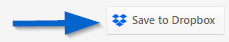
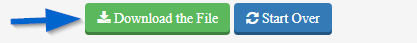
When you want to print a web page in HTML format, it becomes difficult. The HTML to PDF converter plays its role here. It converts web pages to PDF files, and you can print them easily.
Moreover, if you want to share the file, you can do it best while it is in PDF format; sharing it in HTML becomes very difficult. You can share a file while it is in PDF format.
Some browsers can open PDF files as the default setting but not HTML files. So use an HTML to PDF converter to open a file.
You can easily change chrome HTML to PDF for free. Follow the given steps to save Chrome HTML as a PDF.
Open a HTML document in the chrome
Click on the three dots in the upper right corner.
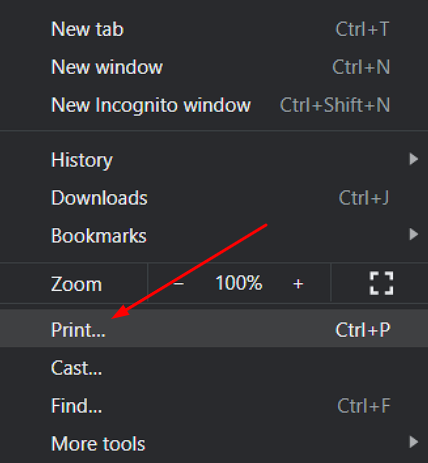
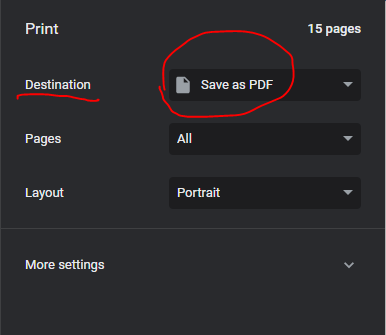
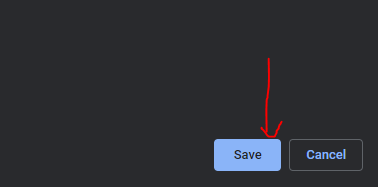
Using word to pdf converter online, you can convert Word to PDF for free.
A best HTML to PDF converter is one that is easy to use. Moreover, if it is secure to use, it is the best. The free HTML to PDF converter is ideal for beginners who do not have a high budget.
Adobe Acrobat is an online application that helps you manage PDF files. With Adobe Acrobat, you can edit, manage, and share pdf files easily.
You can save an HTML file as a PDF file using Adobe Acrobat.
To do this task, you should first have the Adobe Acrobat application.
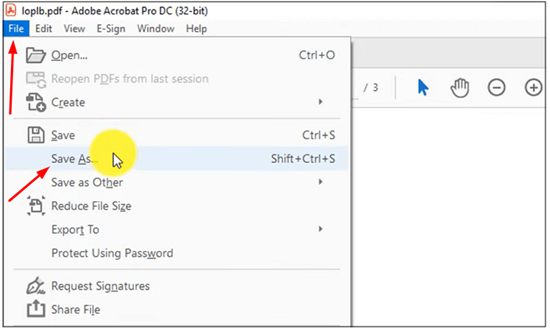
As a result, the file will be saved as a pdf. You can also convert Excel to PDF using the Excel to PDF Converter.