PDF To HTML Converter Online [100% Free]


Converting PDF files to HTML can be a tricky process. To ensure your HTML code is up to par, you need a reliable converter to do the job quickly and easily!
Thankfully, there are a number of free PDF to HTML converters online that can help you get the code you need without breaking the bank – but the reality is no one is trustable, and some have technical issues.

On this page, we'll explore a super convenient and most reliable tool of this decade, which you'll definitely like because of its cost-effectiveness and the way it works. If you've any urgent project, no issue; you can try it today and get started on your next project.
Here are a few things to consider when picking the best PDF-to-HTML converter.
To keep all these facts ahead you can simply rely on the tool we are presenting here. It is highly recommended due to its advancement and great accuracy rate.
There are a number of ways that you can convert HTML to PDF. One way is to use a free online converter like PDF Online. SEO Magnifier offers a free converter to take your HTML file and turn it into a PDF. Let's see how this amazing tool works and how you can use it flexibly. I hope the given steps will guide you well, so please take a look; First, open up your most familiar browser and open Google.
1. In the search bar, type "Free PDF to HTML Converter Online" https://seomagnifier.com/pdf-to-html-converter-online by seomagnifier and enter.
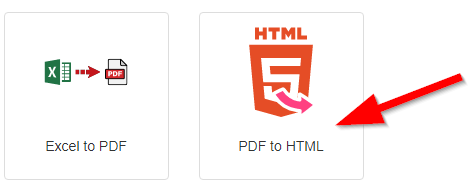
2. Open up the upper link and get enter. Now you're allowed to upload a PDF file into the given PDF tool, and also you can drag and drop the same file in the PDF to HTML converter. For this, you have to press the "choose file" button.
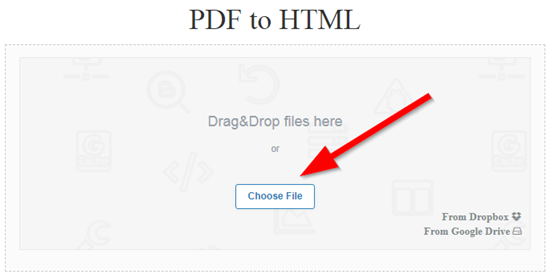
3. Once you choose the file, you can press the "convert now" button and start your conversion.

4. Within a couple of seconds, your file will be converted so you can download it.
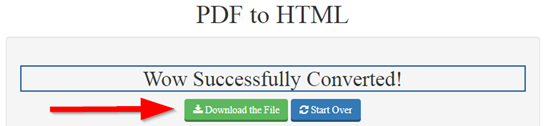
5. If you want to convert another file, click start over and convert another file with the same process.

In general, online content should not be rendered in PDF format. Delivering in HTML makes it more responsive, user friendly and accessible. The HTML format is the right choice if you want to best present your data online and enable search engines to find and index your pages.
This is evident in organizations where HTML-loving web users don't want to wait and download PDF reports because they can read everything directly in the browser window.
Well, when it comes to this tool's consideration, the given features will surely insist you use it.
PDF to HTML converter online can be a great way to make your website look better.
No doubt you've experienced the need to convert between the two formats when some users don't have a PDF reader or when you need to display the integrity of an HTML web page for other users then choosing our reliable tool can be the best way only.
There can be a long range of these types of tools, but no one can reach the reliability it gives. Similar to our “excel to pdf converter” online, it works amazingly and gives satisfactory results all the time.
Obviously, you can; it is designed to give you ease, allowing up to 2m files and converted entirely.
After having the complete information, please use our comment section below if you still have any queries.
Moreover you can check our txt to PDF converter online tool, which is also placed on our website and working amazingly without any more glitches.