Txt To PDF Convert [Unlimited Text To PDF]


Convert plain text to PDF format for free with our online TXT to PDF converter.
TXT to PDF converter is a free online tool that helps you convert .txt to PDF for easy and safe file transfer. If you have an editable text file and you want to share it with someone across the internet, it is never a good idea to send it as it is because anyone can download the file and make changes to it.

So, if you have some important information to share and you want to make sure that it remains unchanged, then sharing it as a PDF file would be your best choice.
This is where the TXT to PDF converter by SEO Magnifier comes in!
This tool specializes in converting TXT files to PDF. With this tool, you won’t have to worry about your sensitive information getting compromised. When you convert TXT to PDF, the PDF file will not be editable and the people with malicious intent won’t be able to make any kind of changes to it.
The TXT to PDF converter offers the file conversion features for free. You don’t have to pay anything for converting text files to portable document formats (PDF). And once the tool has completed the conversion, you’d be able to download the PDF file on your Local Device Storage and use it however you want to.
We have made this tool free so that anyone might be able to use it to convert TXT to PDF. We believe that the conversion from text files to PDF is a basic one, so we want to make it as easy for you as possible. That is why we have developed this free converter so that you might be able to convert your text files to PDF for free.
Saving important information in PDF format is an ideal option for you if you want to make sure that your data remains safe and secure. The TXT to PDF converter helps you save personal and sensitive information in the form of PDF which you can further make secure. And if you want to make changes to the PDF, you can use the PDF to Word Converter to convert PDF into an editable format.
PDF files are much safer when it comes to sharing files across a network. Also, there are PDF encryption technologies out there that you can apply to these files to make them more secure. There is no way for you to make simple text files safe and secure. So, when you have to share a text file over the internet, then converting it to PDF can be quite helpful for you with that.
The TXT to PDF converter is completely free with 24/7 availability. You can use this tool without any kind of usage restrictions or limitations. It doesn’t matter when you want to convert TX to PDF, you can use this tool for it 24/7. The only downside of this tool is, it doesn’t support vector graphics as it is meant to process only the plain text.
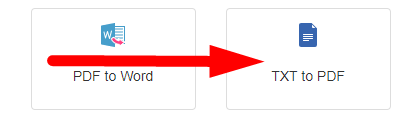
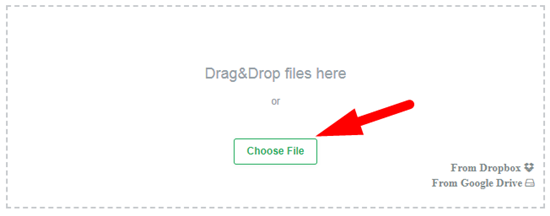

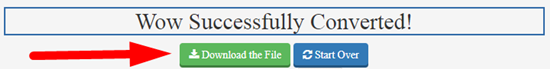

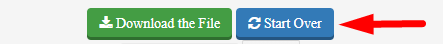
The TXT to PDF converter is 100% free and doesn’t cost you anything for us. You don’t need to register yourself on SEO Magnifier or set up a payment plan for using this converter. The free usage of this tool is one of the primary reasons for its amazing reputation in the market.
Unlike most online tools, there are no hidden charges or premium packages for you to buy with this TXT to PDF converter. Also, if you want to convert word files instead of text files to PDF, then you can use our free PDF to Word Converter for that.
The TXT to PDF Converter is incredibly simple and easy to use online. This tool offers an excellent user experience with its incredible design and awesome user interface. All the UI elements of the TXT to PDF converter are well-organized and self-explanatory. All in all, it is one of the easiest to use TXT to PDF converters that you can find out there.
There are no safety and security concerns with the TXT to PDF converter tool. It doesn’t save your input text file or the output PDF document on the servers. The files get deleted from our tool when you are done with the conversion. This tool works on all operating systems, without compatibility issues. And it doesn’t have a huge impact on the file size as well.
Our main idea behind this tool was to create something easy to use for everyone. Since the tool is a web app, you would be able to use it on your smartphone as well. You just need to have a web browser on your phone, and you’d be able to use the .TXT to PDF converter on that.
You don’t need to register an account on SEO Magnifier for using this tool. Most free online tool providers ask you for your personal information so that they can use it for marketing their paid services. There is no such catch with our TXT to PDF converter.
You can use it without any kind of hassle such as account registration. If you have created a huge PDF file from text and you want to extract certain pages from it, then you can use the PDF Splitter online tool for that. This tool also works without registration.
The TXT to PDF conversion is about converting .text to PDF. If you have a text file that you want to save as PDF, you are going to use the TXT to online PDF conversion process for that.
The TXT to PDF converter by SEO Magnifier helps you convert Text Files to PDF. You can put your text file into this tool, and it converts it to PDF for safer file transfer.