PDF To Word Converter Online - 100% Free Converter


PDF to Word Converter online by SEOMagnifier offers you the best and the fastest way to convert your PDF files to editable word documents.
Making changes to PDF files is now easier than ever! You can use our free PDF to Word converter to convert any PDF file to word to make changes to it.
PDF files are not directly editable. You can’t make changes to these files like you do with Word Documents.
So, if you ever need to make changes to a PDF file, you need to convert it to an editable file format first.

Using the PDF to Word Converter, you can convert your PDF files to word to make changes to them. This tool makes it easier for you to perform the PDF to DOCX or DOC conversion.
The converted files would be well-formatted and of the best quality. You’d be able to make all kinds of changes to those files, including editing the text as well as adding or removing the images from the file.
And if you want to share the file again, you can convert Word to PDF to send file to anyone across the internet.
The PDF to Word converter by SEOMagnifier is completely free. Unlike most PDF to Word conversion tools, there are no subscription or hidden charges associated with this tool.
The PDF to Word converter offers all its powerful features for free. The interactive user experience of this converter, along with the PDF conversion performance is great. And you get to enjoy all those features without spending any money.
When working on an academic document, you might come across PDF files that contain the information that you are interested in.
If you want to extract that information out of that PDF or you want to make some changes to it, then you’d need to convert it to an editable file format.
The PDF to Word Converter by SEOMagnifier makes it possible for you to make changes to a PDF file, by converting it to a word document.
And the best part is, you can perform the conversion simply and easily. You just need to add the PDF file to this, and it will take care of the rest for you.

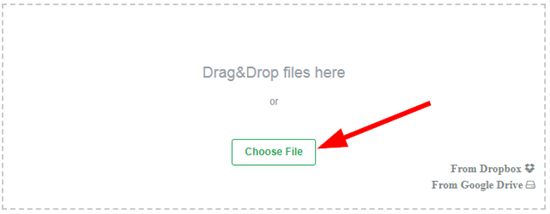
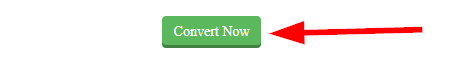
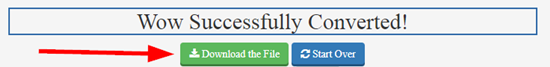
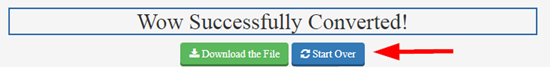
The PDF to Word Converter is a powerful software that converts PDF to word documents in just a few seconds. Even if the file size is large, the tool stills perform the conversion faster than most of the PDF to Word Converters out there. You can do a free trial of this app before using it. You can use it for 100% free after the trial as well. You can use the Split PDF tool to take out specific pages from a PDF and then convert it to word using the PDF to Word Converter.
When you convert PDF to word, a lot of the time, the formatting gets messed up. This is because of the version conflicts and stuff like that.
The PDF to Word Converter by SEOMagnifier doesn’t create such problems for you. If converts the PDF files, without having a kind of impact on the document formatting.
The Online PDF converter is mobile-friendly software. The UI and UX of this tool are made in accordance with the latest optimization standards.
So, if you want to convert PDF files to word on your phone, you can do that easily with the PDF to Word Converter. This web app works just as smoothly on the phone as the text to image converter by SEOMagnifier.
Being a web app, the PDF to Word converter doesn’t require you to install software on your PC or mobile phone to use it. You just need access to a device that has an internet and a mainstream web browser.
If you are wondering about the security features of this tool, then we assure you that it is one of the safest online PDF processing tools that you can find out there.
This tool protects the privacy of its users by instantly deleting the files from the servers once you have converted the PDF files to word with it. The image to text converter is another safe and secure tool by SEOMagnifier that you can use to extract text from the images.
The PDF to Word document converter by SEOMagnifier is the best online tool for converting PDF documents to word files. This tool is free and features a powerful algorithm that quickly performs the conversion.
If you want to convert a PDF file to Word Document, you can open it with Microsoft Word. This will create an editable version of the PDF file and store it as a copy on your PC. You’d be able to make changes to that copy and save the file again as Word or PDF documents.
And if you want a simpler approach, you can use the PDF to Word converter to easily convert the PDF file into word and make the required changes to it.
The PDF to Word Online Converter by SEOMagnifier allows you to convert PDF to Word for free. This tool is not subscription-based, and it doesn’t ask you to pay anything for converting PDF documents to word files.
The PDF to Word Converter by SEO Magnifier is the best “Free” PDF to word converter that you can find on the internet. This tool is fast and accurate, and it offers all its features for free.