Image To Text Converter [JPG To Text Online]


Convert image to Text with our free online Optical Character Recognition software. The image to text converter is a powerful tool by SEOMagnifier used OCR which would help you extract out text from images that contain digital or handwritten text.
With so many OCR tools out there, it gets quite hard for you to trust a particular one, right? You don’t know which tool is the best for you. You want a tool that is safe to use, that protects the privacy of your personal information and that is also easy to use.

Our free online Picture to Text converter tool comes with all these amazing features. You can use this tool to extract text from the images that you can use for different purposes. When you have an image with not editable text, you can extract the text with the free Image to Text converter by SEO Magnifier.
We have made our Optical Character Recognition OCR tool free to use. We don’t charge anything for the use of this tool and all its features and benefits are free for everyone.
You don’t have to go through account registration hassle or anything like that. Simply just go to this tool, upload your images, and start enjoying its features for free. Similarly, you can also check out our Text to Image Generator tool for free to convert your input text to an image.
The OCR technology has proven to be quite revolutionary for many sectors. Gone are the days when data was stored manually by writing or by doing manual typing. With the optical character recognition technology, the text is simply extracted out from images and the extracted text can be used anywhere you want to.
Below are some of the most prominent applications of the Image file to Text conversion that you should know
The education sector is making use of OCR technology for digitizing the information for students and staff. OCR has a wide range of benefits for individual students and teachers. For example, students can convert their written notes to digital text using Image to Text conversion. This helps them save time and energy for having to manually write the stuff on their digital notepad.
Health Sector is especially influenced by OCR technology. The doctors don’t have to manually update the info about their patients. They can simply take a picture of it, use an OCR tool to extract out the text from it and then use it for storing a patient’s information. This is all what it takes for storing the information.
Record keeping for any kind of organization is a crucial job and doing everything manually can take up a lot of time. It also carries a certain kind of risk in terms of human error. Using OCR technologies ensures that such mistakes don’t happen and that they process of extracting and digitizing information is taken care of in the most effective way.
If you have handwritten notes that you want converted to digital text, this tool can help you do that. With this tool, you just need to add the picture of those notes in this tool, and it will take care of the rest of the conversion.
This easy conversion of handwritten notes is what makes scanned documents to Text converters a must tool for everyone. Aside from that, you can use the Reverse Text Generator by SEO Magnifier to convert your written text to its reversed representation.
OCR technology have wide applications in the field of law and order. The impressive text recognition technology of these software makes for ease digitizing and storing of legal statements and related paperwork. This takes a lot of pressure of the shoulders of concerned people and they can focus more in maintaining and enforcing the law.
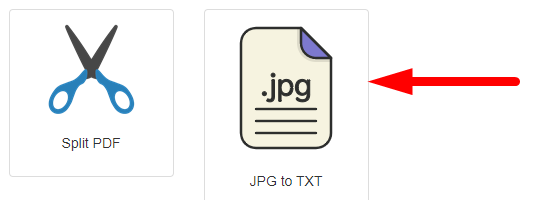
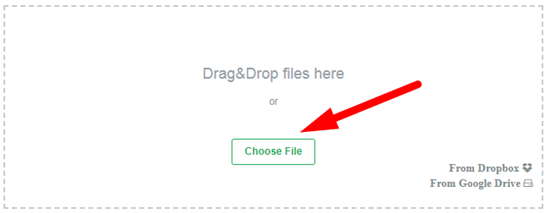

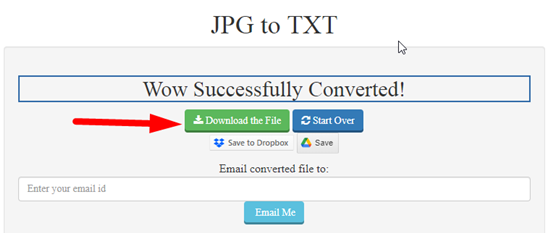
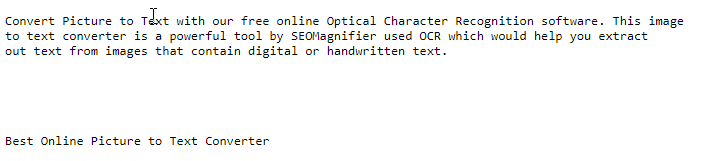

This tool uses fast and optimized OCR technology to analyze the text and to extract it out in a fast and efficient way. When designing this tool, we have made sure to design its user interface as well as user experience in a way that makes for quick text exacting performance. There are no troublesome file size limitations for images.
Out of all the OCR tools that you have online, the Image to Text converter by SEOMagnifier offers the best performance. And on top of everything else, this tool is free to use. There are no payment requirements for using this tool. It is free of cost. There is also no minimum usage requirement for the use of this tool.
This tool can be used for the digitization of handwritten information for any sector that deals with the storing of data.
Companies going through digitization can use the services of this tool to easily extract the text the images and store it on their digital mediums. This is the power of our amazing OCR tool.
If you are looking for more text processing tools, you can check out the Tiny Text Generator by SEO Magnifier. This tool will help you create tiny text that you’d be able to publish on various social media platforms.
This OCR tool works on PCs as well as mobile devices. As long as you have a device with internet and a web browser, this tool can be used on that device. You just need to visit our website, look for the Image to Text converter and that is all there is to it. Once you are in this tool, you’d be able to use it for pulling text from images.
We don’t save any of your scanned images or processed text data on our servers. As soon as you are done using our free Online OCR service, all your data would be deleted from our servers. With this tool, you don’t have to worry about your privacy.
This Picture to Text converter features support for multiple languages. It can extract data written in English, Spanish, Portuguese and many other languages. We are working on adding support for more languages for an enhanced user experience.
This Image to Text converter user’s powerful OCR technologies to extract out useful information from images. It is free to use and offers the best performance for free.
In order to copy text from a picture, add the image to our OCR tool. It will analyze the image and extract out the text from it that you’d be able to copy and use.
For copying text from an Image, add the picture to our Image to Text tool. It will analyze the picture and extract out the text from it that you’d be able to copy and use.
You can use the Image to Text converter tool by SEOMagnifier for this purpose. Upload the image in this tool, start the tool, download the extract text from the image in the form of a PDF file.
Image to text converters are extensively used for digitization of handwritten information for any sector that deals with the storing of data. Companies going through digitization can use the services of these tools to easily extract out information from the images and store it on their digital mediums. This is the power of OCR technology and this is what makes these tools so important.
Upload the PNG file into our free to use online Image to Text tool, click on the convert button for starting the processing and that is it. This will help extract text from PNG files.