

Use the Tiny Text Generator Tool to convert standard text into small text. Simply add the text in the input textbox to gets it to output in real-time after conversion.
Tiny Text is a collection of certain Unicode characters that appear in a small font. It is also called small text and is used to make a text stand out.
Tiny Text generator is a free online tool that allows you to create small text from the standard one in a simple and easy way.

This small text generator tool is super-fast and efficient. You can use this tool to create small text that you can use to spice up your social media posts.
The basic idea behind the use of tiny letters is to make your text stand out. You can add tiny text to your standard post to make it look unique and appealing.
You can use this free online tool to create small text of any length that you might want. Whether you want a tiny text for personal or professional use, you can create it for free using our incredible Tiny Text Generator.
Do you ever find yourself looking at a post that contains tiny text and you just can’t figure out how they do it?
With the Tiny Font Generator, you can do that as well. This tool helps your generator tiny text that you can use for making your text unique and different.
If you want to stand out from the crowd with your written content, you need to do things that most people are not doing. And using Tiny Text is one of those things.
You can create unique and catchy texts with this tool that you can share with your friends, family, and colleagues.
It is quite hard to catch the eye of your audience on popular social media platforms. These platforms are just so saturated with a lot of unique and engaging content that people consume on a daily basis.
If you want your content to be known, you need all the help that you can get.
This is where Tiny Text Generator can help. You can use this tool to create tiny text that you can use in your Facebook Twitter Instagram posts to take them to the next level.
You can use the small text generator to create engaging content for your website. Tiny Text based on Unicode alphabets integrated into your post will help you engage your audience in an effective way. The Tiny Text Generator allows you to create engaging content that will help you attract more traffic to your website.
If you are looking for more text conversion tools, you can check out the Text to Speech Converter Online, Text to Binary Converter, and Reverse Text Generator Tools by SEO Magnifier.
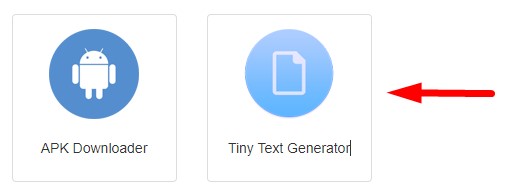
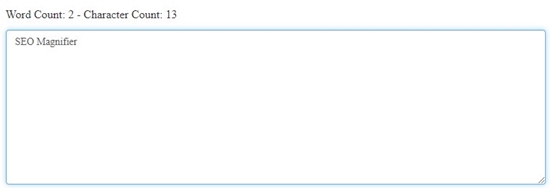
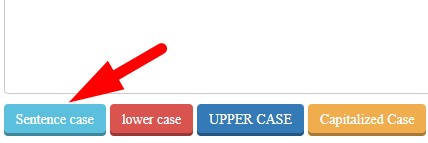

The best thing about this Tiny Text Generator is, it allows you to create small text with multiple font styles. For example, you can use this tool to create bold, upside-down, small caps according to the Wikipedia, bubble, and backward tiny text. This tool is easy to use and gives you instant results for tiny text symbols.
The Small text generator is free to use. This text converter tool doesn’t require you to buy a subscription or pay anything on a monthly basis. You can use this tool for free to convert standard text to tiny text any time of the day.
This software is cloud-based. You don’t need to install any kind of app on your PC or mobile phone to use it. You just need a web browser and an internet data plan. Once you have that, you can visit our website and use this tool for free.
Tiny Text Generator stands out in terms of its fast performance. There are not many online tools out there that work as fast as this tool. With this small text generator, you’d be able to see the results of the conversion instantly, in real-time.
You can use the tiny text generator on your PC, laptop, and even smartphone devices. We have designed this tool to work well on smartphones so that you can create engaging small text fonts with it on the go. It generates small font and text letters on smartphones as well.
You can use our free Tiny Letter Generator to small text smaller. Just enter your text in this tool and watch it do its magic.
Tiny text is also called small text. It is also known as a subscript alphabet, or a superscript based on how it is used. Subscript is a character that is written slightly lower than the standard typing line. The superscript is a character that appears slightly above the normal line of type.
You can’t directly make small letters on Facebook. You can use the Tiny Text Fonts Generator Tool by SEO Magnifier to create small letters that you can use on your Facebook status updates. It generates small letters base on sets of Unicode characters corresponding to the standard characters.
You can use the text size settings or your iPhone to make the text smaller. You need to navigate to the Display & Brightness. After that, choose the Text Size option. Go with the text that works the best for you.
You can set the custom font size for WhatsApp to be as small as you want. A simpler way would be to use our free Tiny Text Generator tool. You can create mini text through our tool and use it on your WhatsApp.
You can use an online cursed text generator for that. These tools help you convert standard text into the cursed format.