BMP To Text Converter Online [Bitmap To Txt]


Convert your BMP images to extract text in txt format for free using our advanced BMP to txt converter.
BMP (Bitmap) file format is one of the most commonly used file formats to store bitmap files. This format was developed by Microsoft and is quite extensively used to store digital images such as colors with different depths.
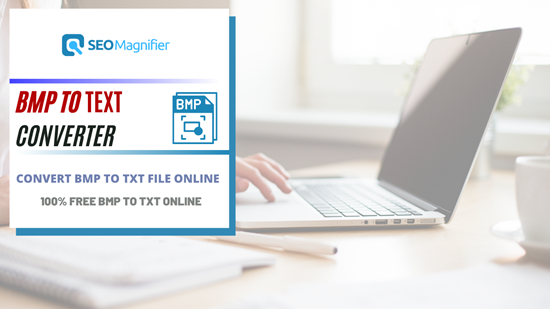
If you have a BMP file and you want to extract text from it, you can use the BMP to TXT converter to do that.
The BMP to TXT converter is an easy-to-use tool that features an engaging UI design. You can upload a BMP file in this tool, and it extracts the text from it that you can use anywhere you want to use.
There are many reasons why you would want to use this BMP to TXT converter. You can use it to OCR convert BMP to TXT for free.
This online Bitmap Image to Text file converter free is useful when you have to extract text from an image.
You often find BMP file format images that contain the text you want to use for some other purpose. Since you can’t directly copy TXT from a BMP image, you need to convert it to TXT first. The text files opposed binaries that include data not meant to be interpreted as text.
Our tool uses advanced optical character recognition (OCR) to extract text from the Bitmap image that it stores in a text file.
Similarly, you can use the PNG to PDF converter to convert your PNG files to PDF for free. This tool is also free, and you can use it 24/7 to process your PNGs.
Here is how you can use the BMP to TXT Converter:
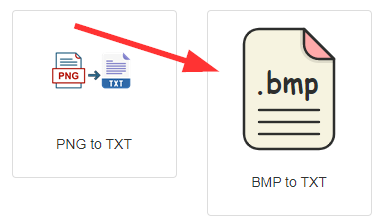
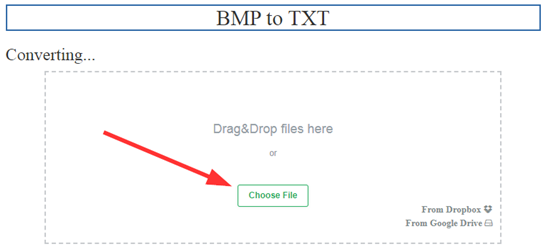

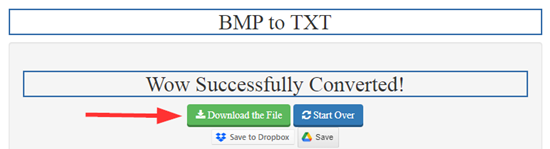
You can do the conversion from BMP to TXT online for free using our online converter. You don’t need to pay anything for using the service of our amazing tool.
This tool works regardless of the operating systems that you use. This is one of the things that make this tool stand out from the rest.
You can also check out the PDF to PNG Converter by SEO Magnifier if you want to convert your PDF documents to individual PDF files. The files are given to you in the .zip format and you can extract them using software that helps extract files from the .zip format.
The BMP files to Text converter is quite fast. It accurately identifies the text from an image and saves it in a downloadable text file.
The TXT format that you download from the tool is easy to open and use on almost all smartphone or desktop devices because they come with default support for these kinds of files.
You can also check out the PNG to TXT converter which works in almost the same way. The only difference is this tool helps take out text from PNG files instead of the BMPs. The PDF to TXT conversion works on the same principles as well.
You can use this tool to convert the device's independent bitmap image files to text without registration or subscription. The Text to Image Generator Online is also a free tool that works without any kind of hassle for registration or subscription.
Unlike most online tools, you don’t need to create an account on our website to use this tool. You can simply just select the converter and use it for free.
Also, this software is safe & secure as your files get deleted from our servers within 24 hours of use. You can use the PDF to JPG converter online as well which is available 24/7.
This tool doesn’t require any kind of software installation for BMP to TXT conversion. The converter works in the web browser, so you don’t need to install any kind of additional files for using this tool.
This converter doesn’t store data of its users such as digital images that they upload in the tool. The files get deleted from our servers which makes our tool a trusted choice for BMP to TXT conversion.
One of the best features of the BMP to TXT converter is that it works on mobile devices as well. So, even if you don’t have access to a laptop or a PC, you can use your phone to convert your BMP files to text.
The software is optimized for mobile devices, so you won’t have any kind of issues using it on your smartphone. You can use the JPG to PDF converter by SEOMagnifier on your smartphone as well. The entire collection of free tools by SEOMagnifier works on mobile devices as well.
If you have a BMP file and you are looking for a simple way to convert BMP to PDF, you can use an online BMP to PDF converter for that purpose. These converters help you process the BMP files and convert them to PDF for free.
If you want to convert a BMP to PDF, you can do that easily with the help of a BMP to PDF converter. You can use the BMP to PDF converter by SEOMagnifier for converting your BMPs to PDFs for free.
You can open a BMP file in several programs including Adobe Photoshop, Adobe Illustrator, CorelDRAW, etc. You can install the software that opens BMP files on your PC and use that software to open the BMP file.