JPG To PDF Converter Online [Fast And Free]


The JPG to PDF converter is a free online tool that you can use to convert your JPG images into PDF documents with ease.
Combining your JPG images to PDF pages makes it easier for you to save or share the images. If you have multiple JPG files, it can often get hard for you to find those images amidst all the data that you have on your PC or phone. And sharing the images one by one is a whole different struggle.
This is where the image to pdf conversion technology comes into play.
.png)
You can use our JPG to PDF converter to convert your images to PDF. You can drag and drop the image files in the tool. You can upload files whether they are in the JPG file format or any other image format.
This converter works for all image formats. You can download the converted PDF on your PC or phone and share it with anyone you want on the internet. If you have a PNG file, you can use the PNG to PDF converter to perform the conversion from image to PDF.
There are a lot of online tools out there that offer you the features to convert an image to a PDF document. But the JPG to PDF converter by SEOMagnifier stands out as it is free to use.
This JPG to PDF converter doesn’t have any kind of file size restrictions for the JPGs. It is a powerful online tool that you can use to convert jpg into a PDF file, in just a few seconds. And if you want to convert the PDF to the image file format such as PNG again, you can use the PDF to PNG converter to make that happen.
The primary idea behind the development of this tool is to offer you a simple way for storing and sharing multiple image files. You can combine the files into PDF format using the free online JPG to PDF converter.
You can combine as many JPG files as you want using this tool. It is one of the best PDF tools that you can find out there. You can also check out the PNG to TXT converter by SEOMagnifier if you are interested in our other online services.
Here is how you can use the JPG to PDF converter to convert your image files into PDF:

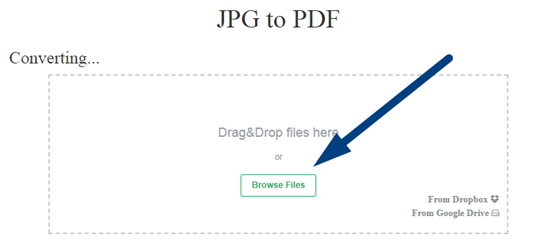


The JPG to PDF converter is one of the best images to PDF conversion tools that you can find out there. This tool is free, works without registration, and is available 24/7. Like the Image to TXT converter by SEOMagnifier, there are no usage limitations with the JPG to PDF converter.
You can access this tool from your PC or mobile phone. The engaging UI design of this tool makes it easy to use for everyone. The UI design for the Text to Image Generator by SEO Magnifier is also engaging and interactive.
The JPG to PDF conversion speed of this tool is remarkable. This tool resides on the fast cloud servers of SEOMagnifier. So, it offers phenomenal JPG to PDF conversion speed, like the TXT to PDF converter tool by SEOMagnifier.
The image quality doesn’t get affected by this tool. This tool ensures that the quality remains good for the files that it makes available for you to download. The PDF to TXT converter is another fast and efficient PDF processing tool by SEOMagnifier.
Safety and security are our priority when developing these free online utilities. The JPG to PDF converter is a safe and secure tool, just like the URL to PDF converter by SEOMagnifier.
You can upload your JPG files to this tool, without worrying about any kind of security and privacy risks. Whether you use this tool or the PDF to Word converter by SEOMagnifier, there won’t be any risk to your privacy with our tools.
The best thing about the JPG to PDF converter is the multi-platform support that they have to offer. Whether you are using a Windows device, a MAC, IOS, or an Android phone, you can use the converter on all devices that have a web browser installed on them. The Word to PDF converter by SEOMagnifier features cross-platform support as well.
This is one of the reasons why online tools by SEO Magnifier are so popular in the market. These tools offer remarkable ease of use that you just can’t find anywhere else.
You can upload any image file that you want in this tool and have it converted to PDF. Although this tool is the best for JPG files, you can add image formats such as PNG and BMP to this tool as well.
This tool is going to convert these image files into a PDF document that you can share with anyone you want online.
You can use an online PDF to JPG file converter online to convert your PDF document to a JPG file. If the PDF has multiple pages, the converted JPG files are given to you in .zip format.
The PDF to JPG converter by SEOMagnifier is the best free online PDF to JPG converter available on the market. You can use this tool for free 24/7 to convert all your PDF files to JPGs in a short amount of time.