PDF To Txt Converter Online [PDF To Text]


Extract text from PDF documents for free with our PDF to TXT converter tool. This tool works on advanced OCR to recognize and extract text from a PDF file.
PDF files are not editable. You can’t change the text of a PDF file through the standard process. You’d need to convert the PDF to an editable format to make changes to it.
The PDF to TXT converter is a PDF processing tool that helps convert a PDF document to a “.txt” file. This tool analyzes a PDF and takes out all the text from it and stores it in a text file.
You can make changes to the plain text and use the TXT to PDF Converter to convert the text file to the PDF format again.

If there is a PDF file with some important information and you want to copy it from the file, the PDF to TXT Converter can help you with that.
Using this tool, you won’t have to manually copy the text. You won’t have to write it down or copy all the pages of a PDF using the highlight text feature of windows.
This tool makes the process easier for you and takes out all the text from a PDF in one go. You just need to add the PDF file to it, and it will help convert that information of the file to a separate text file.
The PDF to TXT converter is a free software by SEOMagnifier that helps you take out text from a PDF. If you want to extract text from specific PDF pages, you can use the Split PDF Online tool to get that page out of the PDF.
After that, you can leave the rest to the PDF to TXT converter. You don’t need to purchase a subscription or anything like that for using the free online PDF to TXT converter.
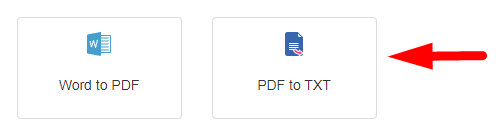
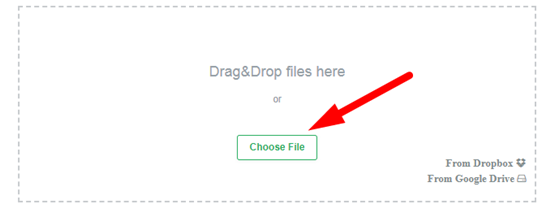



The PDF to TXT Converter Online Service is free to use and delivers awesome performance. You don’t need any kind of registration for using this tool, nor do you have to pay any kind of fee. The PDF to TXT converter is free to use for everyone and you can use the tool 24/7 to convert PDF to TXT.
The most incredible feature of this tool is the amazing process speed that it has to offer. The file size limit for PDF is quite great as well. This PDF to TXT converter is faster than most of the free online tools that you can find out there. The Word to PDF Converter by SEOMagnifier is also equally fast and efficient.
The process of text extraction is completely automatic with this tool. You don’t have to copy text by hand or by selecting the text from all the pages of the PDF. You can do all that with one click, by adding the file to this tool. The Image to Text Converter also works the same way but helps you extract text from images instead of PDF files.
The PDF to TXT Converter features smartphone support and it works on all operating systems. You don’t need to install any additional or unnecessary apps for using this tool. You can use the web browser of your mobile phone to visit our website and use the tool directly from there. This is one of the features that make the PDF to TXT converter stand out from similar tools on the internet.
The safety and security features of the PDF to TXT converter are great. You can use this tool without worrying about the privacy of your confidential data. The uploaded files get deleted after a short time, once you are done using the PDF to TXT converter. The Text to Image converter by SEOMagnifier also doesn’t affect your privacy and security.
The PDF to TXT Converter by SEOMagnifier is the best web app that you can use for converting PDF to text files. Using this tool, you can extract text from PDF files with one click.
Upload your PDF file into the PDF to TXT Converter by SEOMagnifier. Once the file is upload, you need to click on the convert button. This will help convert the PDF file to text.
If you have a .txt file and you want to convert it to PDF, the SEOMagnifier offers a solution for that as well. You can use the TXT to PDF converter to make that happen.
Converting PDF to TXT is quite simple. You just need to add the PDF file to the PDF to TXT converter and it will convert the PDF to TXT for you.
If you want to copy text from a PDF, you can do it in many ways. If the text is copyable, you can highlight it and then choose the copy options to copy the text. If the text is not editable or you want to copy the text quickly, you can use the PDF to TXT converter for copying text from a PDF file in one click.
The PDF to TXT converter by SEOMagnifier helps you convert PDF to .txt easily.
If you have a PDF file and you want to change it to text, you can use the PDF to TXT converter for that. Using this tool, you can easily change the PDF to text, for free.
The PDF to TXT converter is the number one free online tool that you can use to convert PDF to TXT format for free. You can upload the PDF file into this tool, and it will convert it to TXT format for you.