

Welcome to our free to use PDF to PNG Converter. This online converter helps you convert each page of a PDF document to a separate PNG file that you can use as per your requirements.
PNG (Portable Network Graphic) files contain bitmap information compressed with lossless compression technology. These files are used to store web graphics and digital images, commonly with a transparent background.
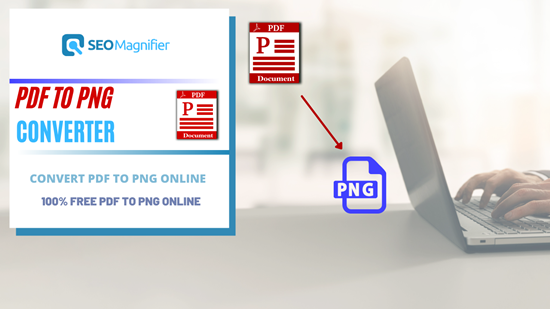
And now, you can convert a PDF to PNG as well. If you have a PDF file that contains a wide collection of PNG images, you can extract them out using the PDF to PNG Converter.
This tool helps you process PDF files and convert them to PNG for free. You can use this online PDF to PNG converter to convert an entire PDF with multiple pages, to PNG without any hassle. Similarly, you can use the PDF to Word converter for converting a PDF to a Word document.
If you want to turn PDF into PNG, then the PDF to PNG converter is your best choice for that. This converter is essential for extracting useful information from a PDF document.
For example, if you have a PDF document that contains some data that you want to use, it doesn’t make sense to keep the entire PDF. You’d need to spend a lot of time whenever you open the PDF to get to the information that you need.
With the PDF to PNG converter, you won’t have to go through that hassle, at all. This tool will give you the pages of a PDF document in the form of separate PNG files. From those PNG files, you can choose the ones that you need and discard the ones that are not useful for you.
On the other hand, if you want to convert a PNG file to text, you can use the PNG to TXT converter for that purpose.
The PDF to PNG converter makes it quite easy for you to convert PDF documents to PNG format.
Here is how you can use the PDF to PNG converter to convert PDF to PNG images online
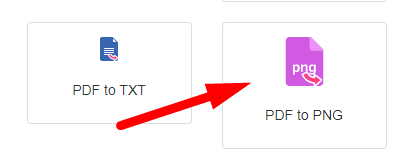
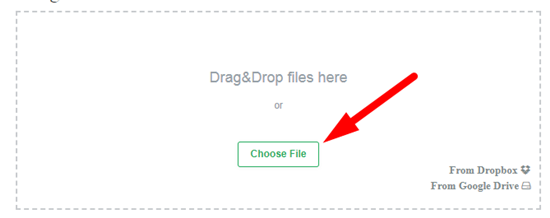

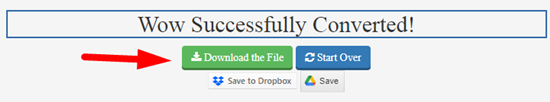
The PDF to PNG converter is a 100% free conversion tool. There are no subscription terms and conditions associated with the use of this online tool. The Image to TXT converter is also a free tool by SEOMagnifier that you can use to extract text from your PNG files that you get as output from the PDF to PNG converter.
You can upload a PDF file with any file size that you want, and the tool will help you convert it to PNG for free. With the PDF to PNG, you won’t have to worry about spending any money on a PDF processing tool.
The image quality that you get from this tool after the conversion is one of a kind. There are a lot of online tools out there that offer you features to convert your PDF to PNG, but these tools mess up the quality of the document.
So, if you have a PDF file with decent quality images, you won’t have to worry about the quality getting ruined after the conversion from PDF to PNG. On a side note, if you want to convert a plain text to an image, you can use the Text to Image Generator to do that.
Safety and security are paramount when it comes to surfing the web and using online services. We understand that and that is exactly why we have made the PDF to PNG a completely safe and secure tool for everyone.
You won’t have to worry about safety risks with this tool as it works in the secure cloud servers of SEOMagnifier. Even the files that you upload on this tool get deleted after the conversion from PDF to PNG, to keep the privacy of your data intact. The PDF to TXT converter by SEOMagnifier is also 100% safe and secure to use.
The PDF to PNG converter works on advanced conversion algorithms that keep the size of the output in the optimal range. This way, you get to have a high-quality file, with not much file size.
We are always looking for new ways to make this online conversion tool better than ever. We want to make this tool simple, fast, and easy enough for everyone. You can create PDF from plain text using the TXT to PDF converter.
The user experience has always been our top priority when it comes to developing all our tools. That is why we have made the PDF to PNG converter with a user-friendly layout. The URL to PDF converter is also an easy-to-use tool offered by SEOMagnifier.
If you are looking for a PDF to PNG conversion tool with simple navigation and interactive layout, the PDF to PNG converter by SEOMagnifier would be the best choice for you.
You can use the PNG to PDF converter by SEOMagnifier for converting a PNG to PDF. This tool is 100% free, safe, and secure. Similarly, if you have a Word file instead of a PNG, you can use the Word to PDF converter to convert the file to PDF.
If you have a PDF file and you are looking for a fast and simple way of converting it to PNG, then the PDF to PNG converter by SEOMagnifier would be the ideal solution for you.