URL To PDF Converter Online - Web To PDF [100% Free]


The URL to PDF Converter online is a useful tool that helps you convert URLs to PDF for free. You can download and share the PDF files with anyone across the internet.
If you want to convert HTML webpages to PDF, then the URL to PDF converter is the tool for you. This tool takes page URLs as input and allows you to save them as PDF.
You just need to copy a URL from a web browser and then click the convert button. When you do that, the tool converts the URL to a PDF file that you can save or share with anyone online.
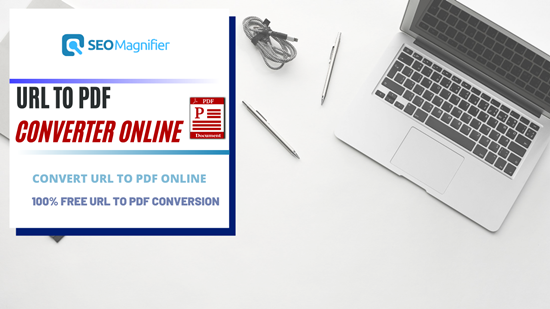
The URL to PDF converter is great for saving important information that you find on the internet. Instead of manually writing the information or copying it, you can save it as a PDF file that you can use to access the information later on.
You can’t access an online source of information without the internet. Using the URL to PDF converter, you can download the URL as PDF and read it offline, without the need for an active internet connection.
The URL to PDF converter makes PDF conversions simple for everyone. This tool is 100% free so you don’t need to add your credit card details to use it.
The TXT to PDF converter is also a free tool at SEOMagnifier that features almost the same user experience as the URL to PDF converter.
This tool works on all web browsers, regardless of the operating systems installed on the devices. You can convert a URL to PDF online for free, without any kind of charges or hidden fees.
The URL to pdf converter free offers a wide range of applications and benefits. You can use this tool to save important information and read it offline.
This tool is great for students who are working on academic documents. When they find a useful source of information, they can save it for reading offline.
Students can store the PDF on the local storage of their phone or PC. This way, they can go over it even when they don’t have access to the internet.
Aside from that, if you want to share a URL with someone else, you can send it as a PDF for a safer and more secure data-sharing experience.
The bottom line is, the ULR to PDF converter is a helpful tool that is just as great for students as the Word to PDF converter.
Here is how you can use the URL to PDF converter
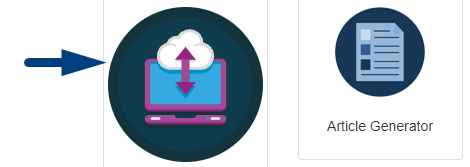


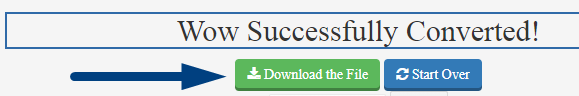
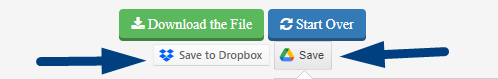

You can use the pdf my URL tool for free, without any kind of subscription. Like the PDF to TXT converter on SEOMagnifier, the URL to PDF converter is completely free as well.
With this tool, you can generate a high-quality PDF document from an input HTML file. When it comes to converting a web page to PDF, you won’t find a better option than our URL to PDF converter.
The URL to PDF conversion speed of this tool is phenomenal. As soon as you enter the URL and click on the convert button, you get the results in just a few seconds.
You can convert all the pages of a website to PDF, without any kind of limitations. If you want to extract certain pages from a PDF, then you can easily get that done with the online PDF splitter tool. The processing speed of all PDF conversion tools at SEOMagnifier is incredible.
When the tool finishes its process to convert webpage to PDF, you can click on the download button to save the converter PDF file. The HTML to PDF conversion and download process is as simple as it can get with this tool.
You can share the converted PDF files easily across the internet. When you convert a web page to PDF, it becomes easier for you to share it with others, without any kind of device compatibility issues.
The URL to PDF converter processes the HTML code that it gets through the URL that you add in it and converts the contents represented by the code to PDF.
The converter is safe and secure as it doesn’t save the converted PDF files on the server. The privacy policy for Text to Image Generator is the same as well.
There is no maximum usage limit with the URL to PDF converter. You can process as many URLs as you want with this tool.
With no maximum usage limit, you can convert complete websites to PDF documents if you want to. If you have an image and you want to extract text from it, then you should try out the Image to Text Generator. This tool also doesn’t have maximum usage limitations.
You can use the URL to PDF converter to PDF your URLs online. You can add as many URLs as you want in the tool, and it will convert them to PDF for you.
To convert a URL to PDF, copy and paste the URL into the URL to PDF converter. When you click on the Convert Now button, the tool will convert the URL to a PDF document that you’d be able to share online.
The URL to PDF converter by SEOMagnifier is a free web app that you can use without paying anything.
How do I convert a URL to a document?
If you have a URL and you want to convert it to a document, you can an online URL converter for that. These converters help you save a URL into a document format of your choice. You can choose the format that you want to convert the URL in, and these tools handle the conversion for you.
Copy and paste the Google link in the URL to the PDF converter. When you do that, the converter processes the link and converts its contents to a PDF document. This is the easiest way to turn a Google link into a PDF online for free.