PDF To BMP Converter Online [Fast & Free]


PDF to BMP Converter is a free online tool that allows you to convert PDF files into BMP images. With this converter, you can easily convert your PDF documents into high-quality BMP images, which can be used for a variety of purposes. Whether you need to convert a PDF for printing or for use in an image editor, this converter will make the process quick and easy.
May you have seen many online tools for converting a “pdf file” but every tool is not able to “convert a pdf” flexibly.
If you’re familiar with tools like image to text converter and the “operating system” of converting files then your tool selection should be smart.
Today we’re introducing an advanced and free “PDF to BMP converter” tool which can give you great ease in converting “online pdf” files.

Those who are working with documentation should use this “PDF to BMP converter” because it saves your time and keeps your files safe. It gives quick results and works ultimately for all types of “high quality” pdf files. It was not that easy to convert a PDF into BMP before introducing the PDF to BMP converter. It works unexceptionally and gives amazing results each time without downloading any hassling tool.
For using this PDF to BMP converter all you need to have is a strong network nothing else and it will be able to work efficiently as a text to image generator online tool.
Let’s have a look at its basic features and the entire usage procedure.
One of the most considerable features of this tool is its user-friendliness similar to our other tool such as JPG to PDF converter. No matter if you’re not good at computers still you can use and enjoy your converting process within a couple of clicks.
The entire tool layout is very responsive and easy to use as png to text converter online. Instead of being simple and super sleek still, it is highly efficient and this is why we have a good range of its users.
Yes, the tool you’re reviewing here is absolutely free of cost and there is no need to spend a single penny for its unlimited use. Even if there are no more ads to irritate the user; you have to put your pdf file and then get it changed into a BMP file exclusively free.
A bundle of online tools is running online with a lack of features and slow speed that can make you stop in your SEO mission, but overwhelmingly on our tools neither our BMP to pdf converter nor this pdf to BMP converter are same like these.
The entire tool range is going great including pdf to png converter and giving fast speed service; you don’t believe it? Try it today!
This is the last but not the least feature of this tool which actually gives you “access to your files” without interrupting your other treasuring documentation.
No matter if you’re not at the office or your seat – we’re giving you this easy converting tool to use on any of your favorite devices likewise; mobile, laptop, pc, tablet, or anything else. The overall result, quality, speed everything will be the same.
You can save time if you know the entire operating process of a tool. To keep your guide here we’ve given some easy steps that will help you to “convert your PDF to BMP” easily.
Step: First open up your device or pc or laptop and then open your most convenient “web browser” that you’re always using.
Step 1: Now type PDF to BMP converter tool by SEO magnifier and click the https://seomagnifier.com/pdf-to-bmp-converter.
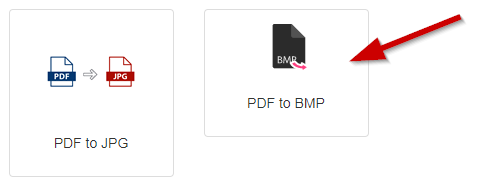
Step 2: Once you landed here now choose the PDF file that you want to convert.
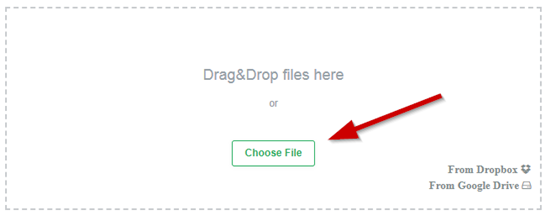
Step 3: Now choose the format that you want to convert in like BMP.

Step 4: Click the “convert now” button and wait a while within the next couple of seconds a “portable document format” will be changed into the BMP version.

Step 5: You can download the converted BMP version file by clicking the "Download The File" button or startover to convert more pdf files to BMP.

At this part of the page let’s discuss some faqs asked by our regular users. Answers are given sophisticatedly so, read have some additional info;
The BMP is an “image file format” which is also called a “bit image” file – mainly it is used for graphic designing.
These types of files are mainly used to store 2-dimensional digital images both color and monochrome with a variety of colors.
You can only upload and convert one file at the same time.