

Compress PDF online to reduce the file size using our powerful PDF Compressor tool.
When it comes to sending PDF files over the internet, the larger a file is, the more time is going to take to send the file. PDF compression is a useful technology that helps compress PDF pages, without affecting the quality of the PDF file. You can compress a PDF file to reduce its size so that you can easily send it across the internet, without wasting a lot of time.

And when it comes to PDF compression, the PDF size reducer by SEO Magnifier stands out in terms of speed and performance. You can use this tool on any operating system to upload your file and make PDF files smaller in terms of size.
If you have a word document and you want to convert it to PDF, you can try out the Word to PDF converter to perform the conversion.
If you are looking for the best PDF File Size Reducer Online, then you are at the right place. Our PDF file size reducer works on the advanced PDF compression technology that helps reduce PDF file size, without affecting the image quality in a PDF.
And once the files are compressed, they get permanently deleted from our servers to keep your privacy intact. The PDF compression software by SEO Magnifier helps you convert a PDF document in an effective way with the help of intuitive file compression technology.
Similarly, you can use the PDF to Word Converter online converter to convert your PDF document to an editable word file.
Sending large PDF files across the internet is not easy. Especially if you have a slow internet connection, PDF files with large sizes can take a lot of time to send.
Also, if you keep large PDF files in your local storage, they take up a lot of space.
This is why PDF file compressing becomes important. Using the PDF compression tool, you get to reduce the file size of a PDF document. This makes it easier for you to save the PDF file or send it across the internet.
The Compress PDF Online tool by SEO Magnifier is great at compressing PDF without losing the quality of the document.
You can encrypt the compressed PDF file to enhance document security using the Encrypt PDF tool. And if you want to access the PDF, you can use the Decrypt PDF tool to gain access back.
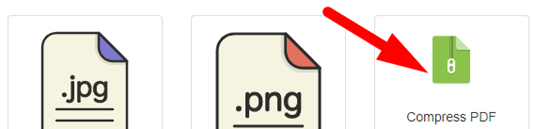
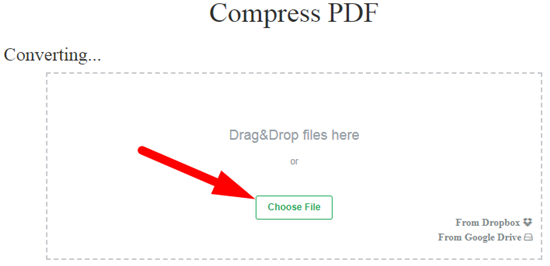
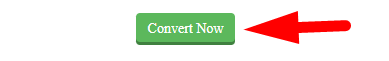
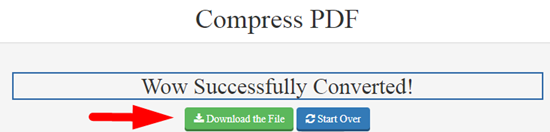

Our PDF Compression Tool performs the compression, without affecting the quality of a PDF file. Most online PDF compression that you find out there completely ruins the quality of the document after compression. The images quality doesn’t seem right and even the textual information becomes hard to read. There are no such issues with our PDF compression tool.
The PDF compression tool performs fast and efficient PDF compression. When you enter the PDF file in this tool, it takes just a few seconds to a minute to perform the PDF conversion. The fast and efficient compression performance of the tool is what makes it stand out from all the other options that you find out there on the internet.
The Text to PDF converter by SEO Magnifier is another fast and efficient opposite of pdf to text tool that you can check out.
Our PDF compression tool is trusted by a huge number of users from all over the world because of its top-notch safety and security features. This tool doesn’t save any of your personal information, including the files that you upload to it. The files get deleted automatically once you are done with the compression. You can use the URL to PDF Converter to convert a URL to PDF in a safe and secure way as well.
The PDF compression technology by SEO Magnifier works in the cloud. The compression happens in the cloud, so you don’t need a device with a lot of system resources to use the web app. You can easily use this app on your phone or PC to compress PDF documents online. The PNG to PDF converter and PDF splitter are some of the other incredible tools by SEO Magnifier that works in the cloud.
Whether you are on a PC or using a smartphone, the PDF compression tool works on all devices. There are no device or operating system limitations with this tool. As long as you have a working device with a web browser and internet, you can use the PDF compression tool on that device. The incredible ease of access of this incredible PDF compression tool makes it stand out from other options on the internet. The PDF Merger by SEO Magnifier works on all platforms as well.
You can reduce the size of a PDF using a PDF compression tool. The PDF compression tool by SEO Magnifier is your best option for that as it is free, fast, and efficient.
If you have a PDF file and you want to compress it to 15kb, it is going to require advanced compression technology. The PDF compression tool by SEO Magnifier features advanced compression that will help you compress a PDF file to 150kb or less.
You can upload your 100mb PDF file to the PDF compression tool by SEO Magnifier. The tool will compress the 100mb PDF file without affecting its quality.
Upload your PDF file to the PDF compression tool. The tool will process the file and compress it to make its size in kb. This is all that you need to do to compress a large PDF file easily.